
Hello, CDD Vault users. WELCOME to our 6th edition of the Vault Snack! We hope you continue to enjoy these facts, tips, and tricks as much as the CDD Support Team enjoys sending these out.
Sorting and filtering the ELN Index pages
The CDD Vault ELN Index page, which is the list of ELN entries you see when clicking on the top-level ELN tab, has become quite the interactive menu for organizing all your ELN goodies. Users may now sort and filter their ELN Index page to organize their ELN entries in the perfect way.
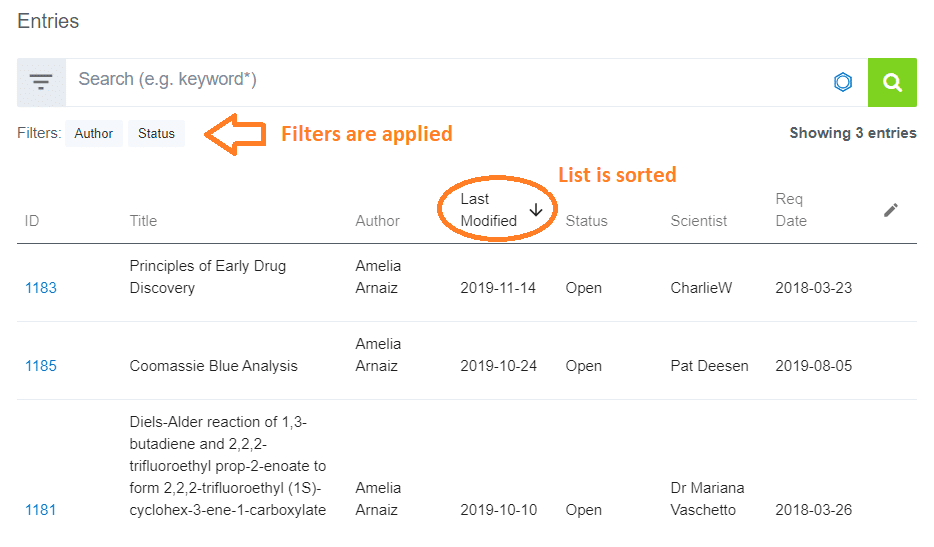
Sort and filter the ELN Index page to organize your entries
Customize columns to display
Also, users may choose which columns to display in their ELN Index page, including any chemical structures and/or reactions found within their ELN entries!
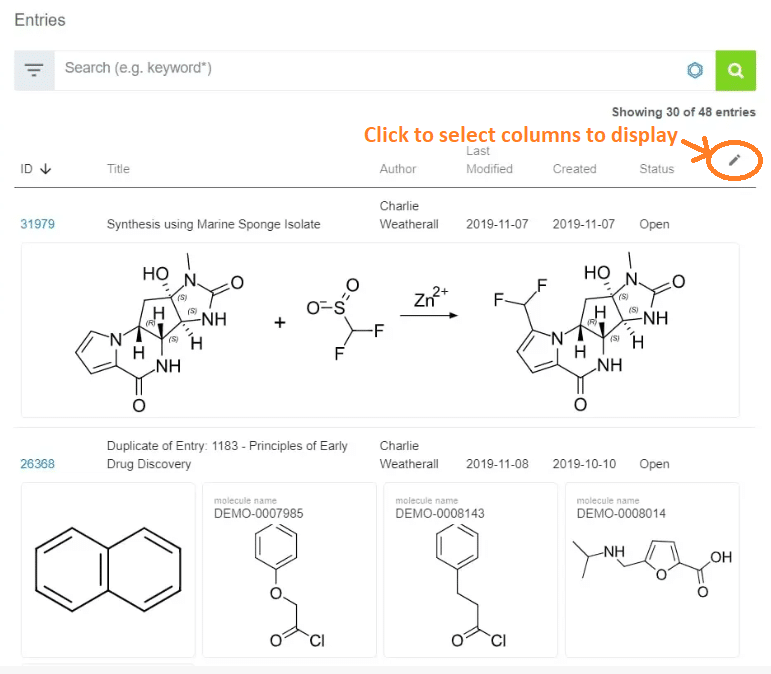
Choose which columns you would like to display
Any column customizations, sorts and/or filters you’ve applied will be remembered the next time you log in to your CDD Vault ELN, so the menu you set up will remain in place for your future visits!
Remember, you can nominate topics for future Vault Snacks, so let us know what tips you use to aid you in the successful use of CDD Vault for managing, analyzing, and presenting chemical structures, biological assay, and ELN data. And thank you to the customer who provided the following feedback:
I like these little morsels of occasional tips.
If this Vault Snack leaves you hungry for more, all previous Vault Snacks can be found here and as always, feel free to contact CDD Support — we are available to help you succeed in using CDD Vault.
Other posts you might be interested in
View All Posts
CDD Vault Updates
2 min
October 21, 2011
CDD Vault Update: Collaboration Privacy: Vault Member Names
Read More
CDD Vault Updates
2 min
January 6, 2025
CDD Vault Update (December #2): Create a Sample from a Debit, Suggest Bioisosteres for Unregistered Structures, Copy Protocols Across Vaults
Read More
CDD Vault Snack
3 min
June 27, 2024
Vault Snack #24 - New Interface, Features & Infrastructure for the ELN
Read More


