November 12, 2019
CDD Vault Update (November 2019): View Chemical Structures and Reactions on the ELN Index Page
Michael Faraday, English scientist who discovered benzene, wrote that “chemistry is necessarily an experimental science: its conclusions are drawn from data, and its principles supported by evidence from facts.” If your experiments involve chemistry, the CDD Vault ELN now allows you a top-level overview of your chemistry.
 Visualize Structures and Reactions on the ELN Index Page
Visualize Structures and Reactions on the ELN Index Page
Users can now choose to display chemical structures and reactions from their ELN entries directly on the top-level ELN index page.
 You can now display chemical structures and reactions directly on the top-level ELN index page[/caption]
You can now display chemical structures and reactions directly on the top-level ELN index page[/caption]
To turn on the chemistry display, click the Edit Columns pencil icon at the top-right side of your ELN index page.
 Screenshot of ELN index page[/caption]
Screenshot of ELN index page[/caption]A new item, “Structure”, is now present at the top of the list of available ELN fields to display:
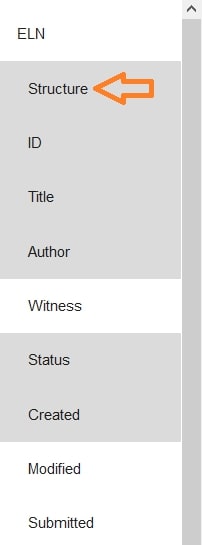 List of available ELN fields with new "structure" toggle[/caption]
List of available ELN fields with new "structure" toggle[/caption]Simply click the “Structure” option to turn on the chemistry display. (Remember, these selections are a toggle, so simply click again to turn it back off!)
Other posts you might be interested in
View All Posts
CDD Blog
3 min
October 8, 2020
TropIQ Health Sciences Digitalizes its discovery platform with CDD Vault
Read More
CDD Blog
3 min
October 23, 2020
Collaborative Drug Discovery Announces a Grant Supplement Building on a Decade Long Commitment to Global Tuberculosis Drug Discovery Scientists
Read More
CDD Vault Updates
2 min
October 15, 2021
CDD Vault Update (October 2021): Visualization Features - Carousel Viewing, Legend Control, Moving Plots, Hiding Structures, and Bar Charts
Read More


