December 11, 2020
CDD Vault Update (December 2020): Manage Molecule Fields and Registration Settings; Improvements to Run and Protocol Modified Dates
Manage Molecule Fields
The long-awaited ability to manage your molecule fields is finally here. Just like Batch fields, Molecule fields now have a menu in the Settings > Vault tab. So, navigate to the Settings > Vault > Molecule Fields where Vault Administrators can:- create new Molecule fields,
- set business rules for Molecule fields, and
- edit and delete Molecule fields.
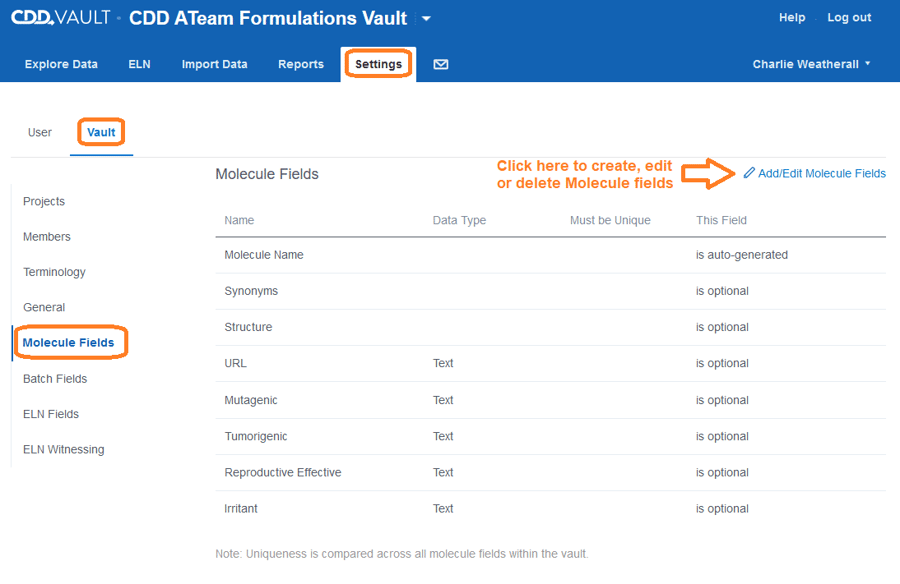 Molecule fields are optional, required or conditionally required (just like Batch fields) and can be:
Molecule fields are optional, required or conditionally required (just like Batch fields) and can be:
- Text
- Number
- Date
- Pick List
- File
- Using the Keyword search, you can now query Molecule fields in the same manner as you query Batch Fields.
- Don’t forget that “managing your Molecule fields” also means you can designate which Molecule field can be overwritten during a bulk import process. Just like overwriting Batch Fields, the ability to overwrite values stored in Molecule fields via the Import Data wizard is now available as a Vault Administrator setting. Vault Admins can use the Settings > Vault > Molecule Fields page to set an “Overwritable” flag on any Molecule field that is not being automatically generated nor calculated.
- Clean up your Molecule fields in CDD Vault and ensure mandatory data is captured. You can delete and merge unnecessary fields, control content using pick lists and even overwrite existing values. CDD is happy to help - please contact Support for guidance.
- Vault Admins can enforce a uniqueness check on values populated in a Molecule field. This ensures that no two Molecules registered will ever have the same value in that Molecule field. However, unlike unique Batch fields, these unique Molecule fields cannot be used as a key field in the Vault. So, for example, users:
- cannot create Batches based on these unique Molecule fields.
- cannot import data using these unique Molecule fields (Molecule Synonym values can be used for mapping data during import).
- In the future, all Molecule file attachments will need to be attached to a Molecule field. CDD plans to migrate existing Molecule file attachments into a special Molecule field which will not accept new files. The current “Attach a file” option in the Molecule > Files tab will not be available.
Change Molecule Name/ID Prefix and Sequence
Speaking of providing more utility to our Vault Admins, the Molecule name (IDs) prefix generated by CDD Vault when new Molecules are registered may now be updated. Changing this setting will update the prefix for all registered Molecules and sets the new prefix for any Molecules registered in the future. Additionally, the Vault Admin can change the sequence used for the next Molecule Name (ID) registered. Once in edit mode, type in the new prefix and/or the new Registration System Current Value. (Remember to click the green Save Changes button!)
Once in edit mode, type in the new prefix and/or the new Registration System Current Value. (Remember to click the green Save Changes button!)
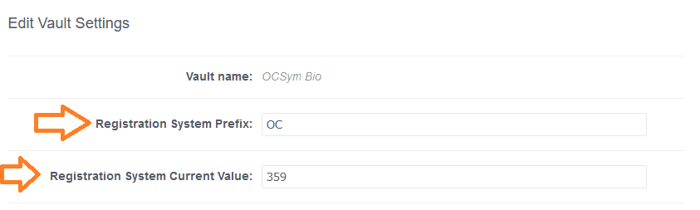
- As an example, the Vault Admin can set the sequence to 99,999 before a bulk import of a library so that the Molecules registered from that library will have Molecule Names (IDs) beginning at Prefix-0100000.
- The typical time for changing the Molecule Name (ID) prefix is approximately 15 minutes for every set of 10,000 Molecules. During this processing time, registration of new Molecules or Batches will not be allowed.
Import XLSX Excel Files from ELN
When hovering over a XLSX Excel file within the ELN entry, select the “Import File” button to send the data file through the Import Data process.![]()
Protocol and Run Modified Dates
Many CDD customers use the API to retrieve data from CDD Vault, and in order to know when to fetch new data you need to know when something has changed. Changes to Protocol and Run data are now reflected in the Protocol and Run “Modified Date”.- Run Modified Date is updated when users: add or delete readout rows, edit existing readout rows, flag data points as outliers.
- Protocol Modified Date is updated when users create or delete Runs.
- GET Protocols API call now includes a query parameter for
- runs_modified_before
- runs_modified_after
- These updates to Modified Dates are useful for API integrations that routinely poll CDD Vault for changes made to any data.
Other posts you might be interested in
View All Posts
Events
14 min
March 27, 2025
Collaborative Drug Discovery's Inaugural Canadian User Group Meeting
Read More
CDD Blog
5 min
March 21, 2025
Drug Discovery Informatics for Big Pharma: Key Webinar Insights
Read More
CDD Vault Updates
3 min
March 19, 2025
CDD Vault Update (March #2 2025): Macromolecule Atomistic Rendering, AI Datasets, Import Inventory Locations, Larger Inventory Boxes, Dark Mode
Read More


