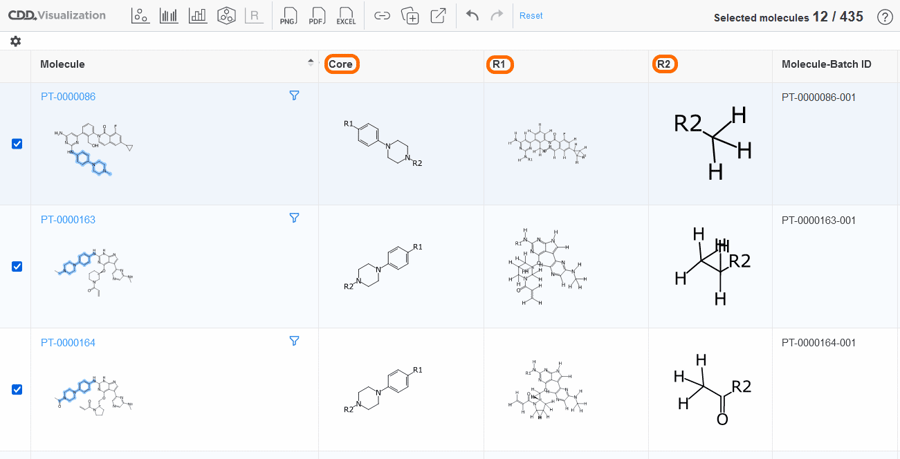August 25, 2022
CDD Vault Update (August 2022[#3]): R-Group Decomposition and Faster Protocol Searches
R-Group Decomposition
R-Group decomposition is available within the CDD Vault Visualization tool. The new “R” button is located in the available Plots section across the top of Visualization. Users can select one of the SuperSAR fragments or draw a “core” and then visualize the R-group substituents for the Molecules in the table containing that core. Selecting a core from the list of fragments: