May 20, 2022
CDD Vault Update (May 2022[#2]): API Enhancements, Updated Visualization Interface and New Visualization Properties
New API Enhancements
The CDD Vault API has new features for querying molecules, plates, and field definitions, plus the ability to dynamically specify field mappings when importing data. Structure-based searching is now available in theGET Molecules API call. The API can now perform exact-match, substructure search, InchiKey, and similarity searches by providing the following parameters:
- structure
- structure_search_type
- structure_similarity_threshold
- inchikey
GET Molecules and GET Batches API calls. These data field queries are implemented by including various combinations of these new parameters:
- Molecule_batch_identifier (only used with the
GET BatchesAPI call) - field_search
GET Plates API call. The addition of these new parameters make this possible:
- names
- locations
GET Fields API call. This API call will provide you with the “type” and “name” values of all fields within a Vault. The JSON returned by this API call is organized into the following sections of fields:
- Internal
- Batch
- Molecule
- Protocol
POST Slurps API call, this GET Fields API call will be useful in discovering the details of how each field in your data file should be mapped. For example, when using the header_mappings parameter in a POST Slurps API call, you need to include the ID and type of data field being mapped to and this new GET Fields API call provides these details. See the various Knowledgebase articles linked above for technical details on using these new API features.
Updated Visualization Interface
The CDD Vault Visualization interface has been updated with convenient icons in a new toolbar across the top of the application.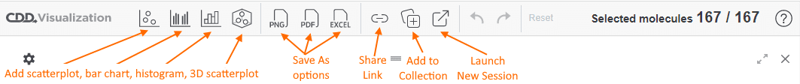
Additional Chemical Properties Available in Visualization
When opening a data file containing chemical structures in the CDD Vault Visualization tool, the tool bar now includes an icon to “Calculate properties”. This tool will use the RDKit to calculate several chemical properties (including a CNS MPO Score and Log S) based on the existing structures. (Note: the calculation of these properties does not use the same ChemAxon tools used within CDD Vault. This “Calculate properties” feature is only available when data files are uploaded into Visualization.)Other posts you might be interested in
View All Posts
CDD Blog
3 min
April 14, 2025
Let’s Talk Security - Why a Bug Bounty May Be More Valuable Than a Penetration Test
Read More
CDD Vault Updates
7 min
April 10, 2025
CDD Vault Update (April 2025): Biphasic Curve Fit, Import Parser Sections, Custom Calculation Functions, Generate Inventory Labels, Inventory Admin Permission
Read More
CDD Blog
9 min
April 8, 2025
Drug Discovery Industry Roundup with Barry Bunin — April 8th, 2025
Read More


