June 7, 2020
CDD Vault Update (June 2020): Collaborative Drug Discovery Launches New Integration With Microsoft Office
Michael Jordan has been quoted as saying that “Talent wins games, but teamwork and intelligence wins championships.” CDD has always embraced collaborative teamwork and now, we are happy to announce a new partnership with Microsoft Cloud Storage Program.
CDD Vault ELN Now Supports Direct Microsoft Office Integration
![]()
You can now view and edit your Office documents (such as Microsoft Excel, Word, and PowerPoint) from within the CDD Vault ELN environment.
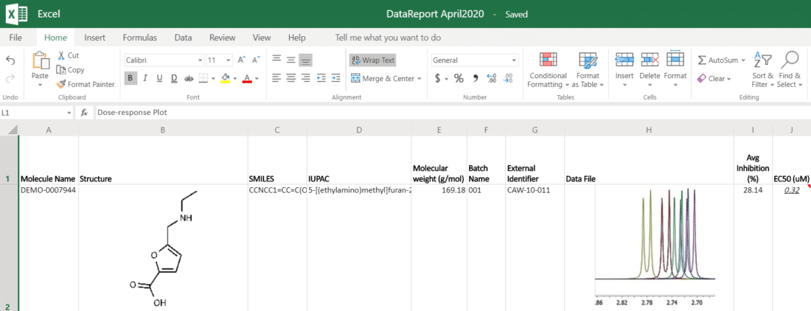
Once an Office file is attached within an ELN entry, the user may choose between multiple display options. The default view is a condensed view showing only the file name along with the appropriate Microsoft logo and menu options that appear when the user hovers over the file with the mouse.
Clicking the “Change size” icon ![]() from the menu will allow the user to view the contents of the file directly within the ELN entry.
from the menu will allow the user to view the contents of the file directly within the ELN entry.
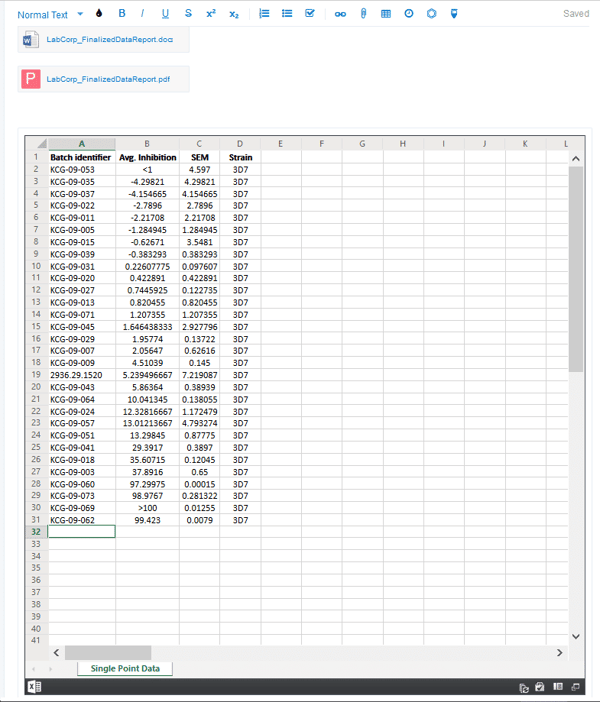
Users may also edit their Microsoft Excel, Word or PowerPoint files by clicking the “Open in Office” icon to view and edit that file directly within the browser.
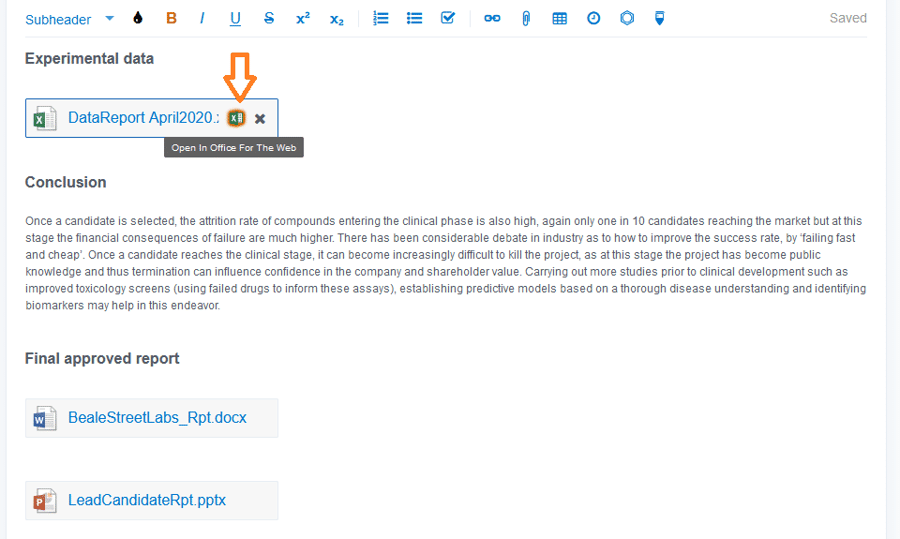
The Office file will launch the online version of the appropriate application (Microsoft Excel, Word, PowerPoint) in a new browser tab. Here, users can choose to edit the document, if desired.
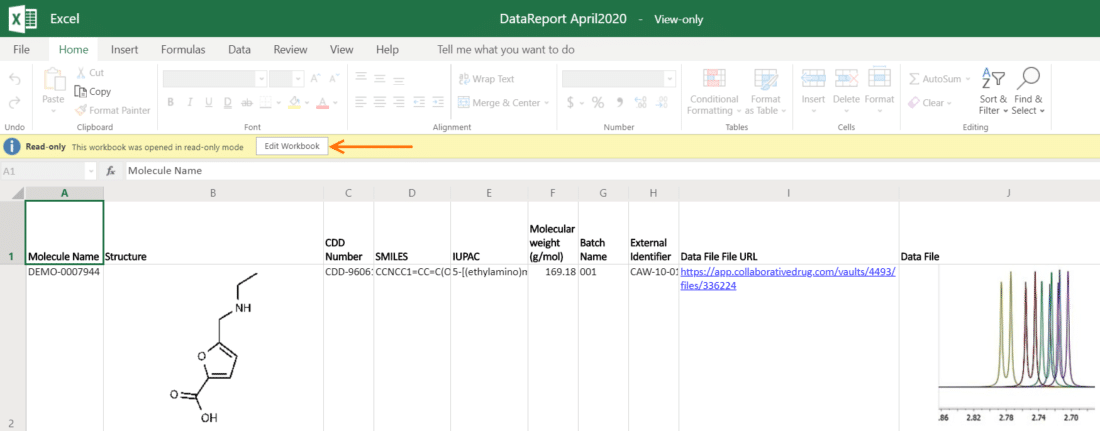
All edits are saved automatically to CDD Vault, there is no need to explicitly Save. There’s no need to download and re-import new versions. Collaborative editing is enabled for all Office file formats and you can even track changes in Microsoft Word. 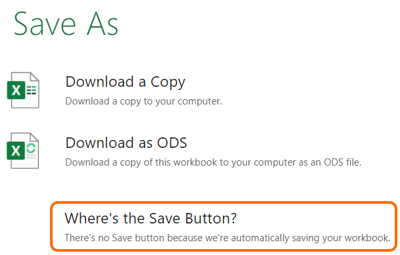
Noteworthy Tips
- You may be prompted to sign into your Microsoft 365 account in order to edit an Office file online, within your browser.
- Use Office documents to capture and annotate your TLC plates.
- To edit a file, you must use docx, pptx or xlsx file formats. Other Office compatible file types will currently open in “view only” mode… support for editing these file formats (e.g. csv, xls) are coming soon!
- Once you've edited an Office file and close the new browser tab, it may take up to 10 seconds for the latest version to show in the ELN body. To see edits right away, switch to Reading View (see View menu) in the new tab before returning to the ELN entry.
Other posts you might be interested in
View All Posts
CDD Blog
3 min
April 14, 2025
Let’s Talk Security - Why a Bug Bounty May Be More Valuable Than a Penetration Test
Read More
CDD Vault Updates
7 min
April 10, 2025
CDD Vault Update (April 2025): Biphasic Curve Fit, Import Parser Sections, Custom Calculation Functions, Generate Inventory Labels, Inventory Admin Permission
Read More
CDD Blog
9 min
April 8, 2025
Drug Discovery Industry Roundup with Barry Bunin — April 8th, 2025
Read More


