April 8, 2022
CDD Vault Update (April 2022): Manage Teams of Users and Store Custom Nucleotides/Amino Acids
Manage Teams of Users
CDD Vault now provides a dedicated account management interface. You must designate one (or more) Account Administrators who are Vault Administrators in all Vaults within your account.Please note - the current workflow for handling individual Vault members and projects will remain so that accounts who do not have the same Vault Administrators across all Vaults can still manage their users. The only change is an improved project management page.To access the new interface, account administrators can click on their name and then the “Account” link. The account management section will open as a new tab, and provides an efficient way to create/edit users, manage their Vault, project and team memberships. A team is a list of users and their project permissions. Teams are an excellent way to manage project membership across many Vaults and projects. When a new user is added to a team, they are automatically added to all Vaults and projects where that team is assigned. If the user is not currently a member of a Vault, a prompt to assign their Vault role is displayed. When new projects are created, simply assign a team instead of adding each user individually.
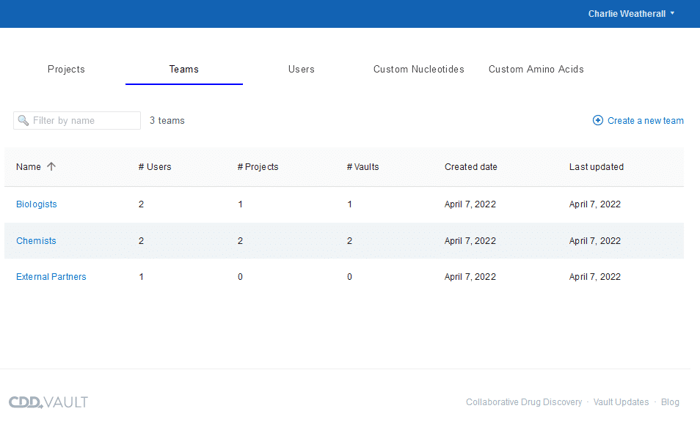 In this new workflow, users are created following a 4-step workflow:
In this new workflow, users are created following a 4-step workflow:
- Details
- First and last names
- Email address
- Team Membership
- Assign the user to a team and specify their project permissions
- Users can be assigned to as many teams as necessary
- Vault Membership
- Select a Vault and assign the appropriate role (roles have not changed)
- Vaults managed by team membership will automatically display with a team icon
- Project Membership
- Projects are grouped together by Vault
- Project permissions managed by teams can be overwritten by adding the project
- When a project is managed by more than one team, the user’s project permissions are additive
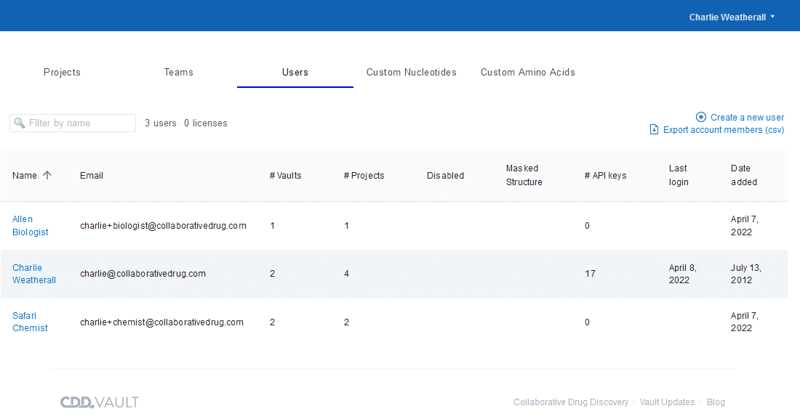 Projects can also be created and managed via this new interface, allowing you to add individuals and teams to specific projects.
Projects can also be created and managed via this new interface, allowing you to add individuals and teams to specific projects. 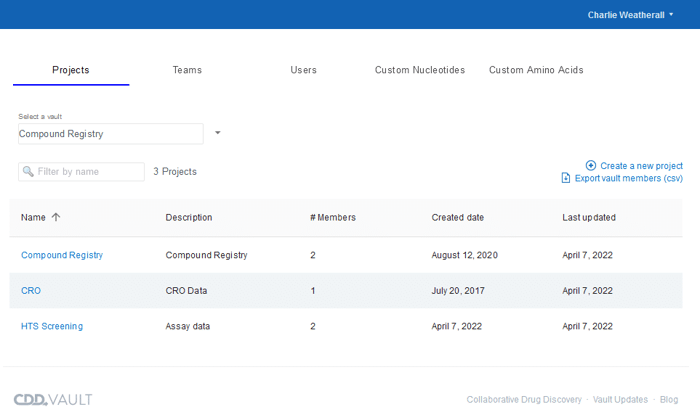
Create Custom Nucleotides & Amino Acids
The new Account Administration panel also allows Account Administrators (Vault Admins who are Admins across all Vaults) to create custom nucleotides and amino acids for use when registering sequences. These custom (unnatural) amino acids are safe & secure, and are only available to users within your Account.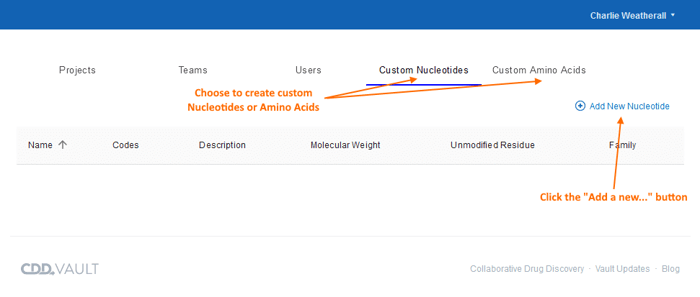 When creating a new custom amino acid or nucleotide, you’ll provide a unique Code that can be used when registering sequences, as well as a Name and the Unmodified Nucleotide/Amino Acid. When registering consider the following:
When creating a new custom amino acid or nucleotide, you’ll provide a unique Code that can be used when registering sequences, as well as a Name and the Unmodified Nucleotide/Amino Acid. When registering consider the following:
- Specify one or more codes for the modified nucleotide/amino acid
- All codes will be automatically wrapped in square brackets and these must be used when registering
- Once you select an unmodified AA/Nuc, the structure editor launches so you can make modifications
- Optional fields include: description, family, attachment point, vendor link
Other posts you might be interested in
View All Posts
CDD Blog
7 min
February 26, 2025
A Buyer’s Guide for Scientific Data Management Platforms
Read More
CDD Vault Updates
3 min
February 22, 2025
CDD Vault Update (February #2 2025): Advanced Macromolecules - Modified Bioconjugates Support in CDD Vault
Read More
CDD Vault Updates
2 min
February 15, 2025
CDD Vault Update (February 2025): Line Graphs, Search Inventory by Location, Exposed Sample Names, Expand Bioisostere Suggestions
Read More


