
Hello, CDD Vault users. We hope you are all staying safe and well during the COVID-19 pandemic. If you are using some of your time working with your data, we want you to know that the staff at CDD are here and available to assist you in any way.
Please enjoy this new edition of the Vault Snack.
Sometimes, a scientist performs rather routine work and needs to document these routine tasks. If you feel you are often entering the same information into an ELN entry, then consider this scenario for creating templates within the CDD Vault ELN.
Having a shared template will not only make creating entries faster, it will also ensure business rules are followed and critical content is not forgotten.
Creating Templates within the CDD Vault ELN
1. To create your template library first have an Administrator create a project called ‘Templates’.
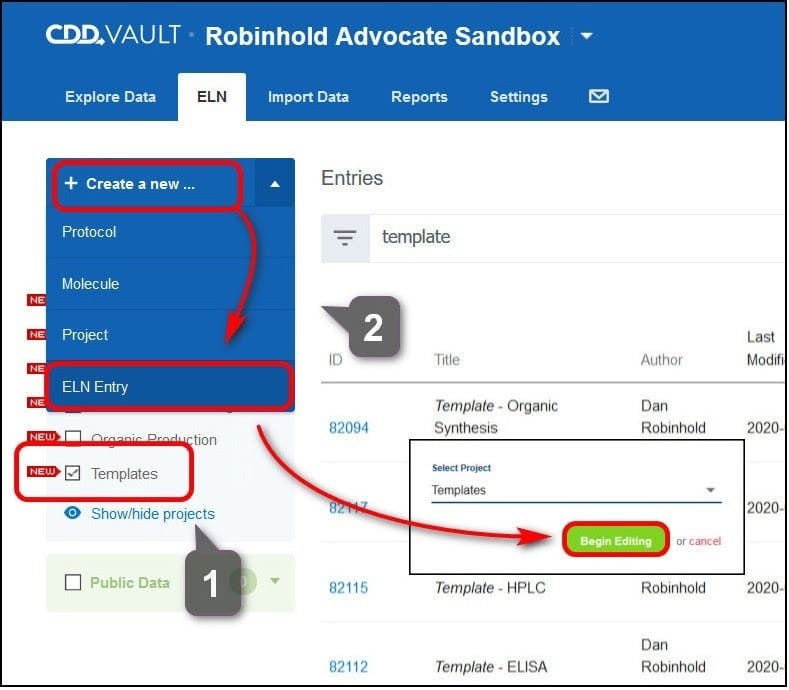
Step 1 - ELN Templates CDD Vault
2. Now create a new ELN entry, assign it to the new Templates project and compose your template. Later on, when you’re satisfied with the template you can finalize it so that no more changes can be made.
3. When it’s time to create a new entry from the template, open the ELN template from the list of template entries and click on the ‘duplicate’ icon at the top of the page.
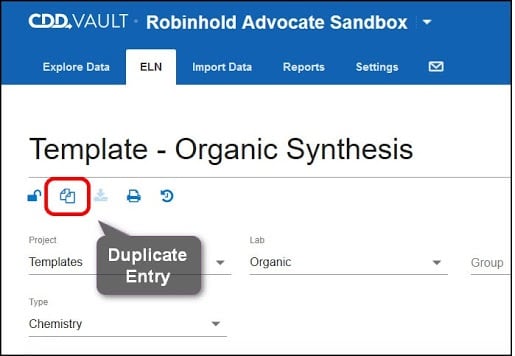
Step 3 - ELN Templates CDD Vault
You’ll need to change the title of the new entry from ‘Template – n’ to the actual name of your experiment but after that you’re ready to go.
Pro-tip: Each experiment created from a template will have a link at the top going to the template. If you want to create another entry from the same template, your link is readily available.
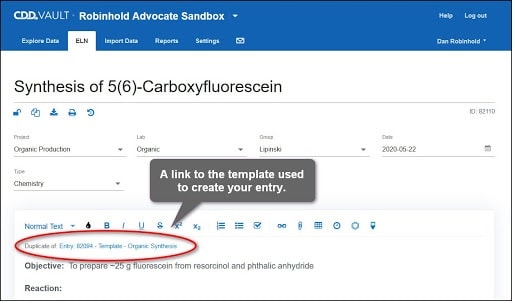
Pro Tip - Links for ELN Templates CDD Vault
Remember, you can nominate topics for future Vault Snacks, so let us know what tips you use to help manage, analyze, and present chemical structures, biological assay, and ELN data within CDD Vault.
If this Vault Snack leaves you hungry for more, all previous Vault Snacks can be found here and as always, feel free to contact CDD Support with any questions (and we are also quite happy to schedule individual working sessions to help ensure your success when using CDD Vault).
Other posts you might be interested in
View All Posts
CDD Blog
7 min
February 19, 2018
What Is An Electronic Lab Notebook And Why Do You Need One?
Read More
CDD Vault Updates
3 min
July 25, 2021
CDD Vault Update (July 2021 [#2]): Solvent Workflow and New ELN API Endpoints
Read More
CDD Vault Snack
2 min
July 23, 2020
Vault Snack #10 – Microsoft Office Integration with CDD Vault ELN
Read More


