
Hello, CDD Vault users! There is some exciting news regarding the CDD Vault Import Data wizard.
A recent update introduces a flexible parser to accommodate a wider range of raw data formats beyond the traditional tabular ("long and skinny") display. Now, you no longer need to reformat your files, raw data from the instrument can be imported directly into CDD Vault.
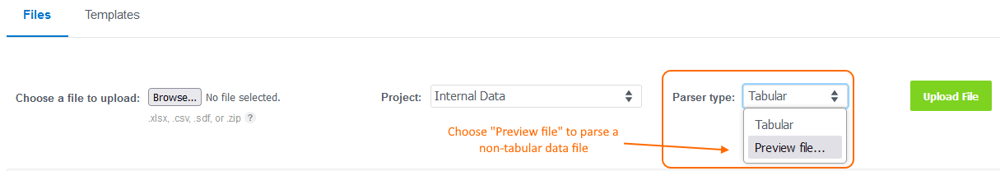
Whether your data is stored in a Plate (block) layout, recorded as a fixed value, or spread across multiple worksheets/tabs, it can now be imported with a workflow that allows the user to indicate how the data from each worksheet should be transformed. An extra tab is added, “Preview Import Data”, to show the user how the data will be parsed based on all of the assignments.
Once all of the transformations have been assigned, users can save the custom parser for future use. Saved parsers will appear in the drop down list of “Paser types” so the user can select it and move directly to step 2 of the Import Data workflow.
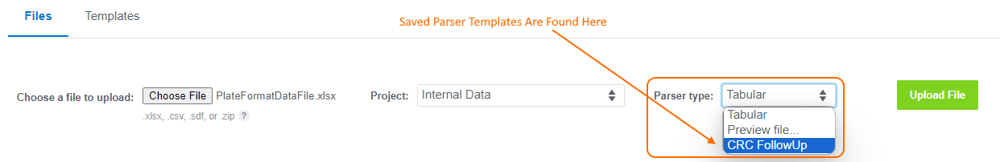
CDD Support is always happy to schedule a working session to review these, or any other features in CDD Vault. Please contact support@collaborativedrug.com with any questions you may have or to schedule a tour of these (or any other) features.
If this Vault Snack leaves you hungry for more, all previous Vault Snacks can be found here and as always, feel free to contact CDD Support — we are available to help you succeed in using CDD Vault.
Other posts you might be interested in
View All Posts
CDD Blog
3 min
April 14, 2025
Let’s Talk Security - Why a Bug Bounty May Be More Valuable Than a Penetration Test
Read More
CDD Vault Updates
7 min
April 10, 2025
CDD Vault Update (April 2025): Biphasic Curve Fit, Import Parser Sections, Custom Calculation Functions, Generate Inventory Labels, Inventory Admin Permission
Read More
CDD Blog
9 min
April 8, 2025
Drug Discovery Industry Roundup with Barry Bunin — April 8th, 2025
Read More


