
Hello, CDD Vault users! I hope the final two months of 2023 are going well for you all!
You can now track multiple Samples or containers of a single Batch, including full inventory and location details.
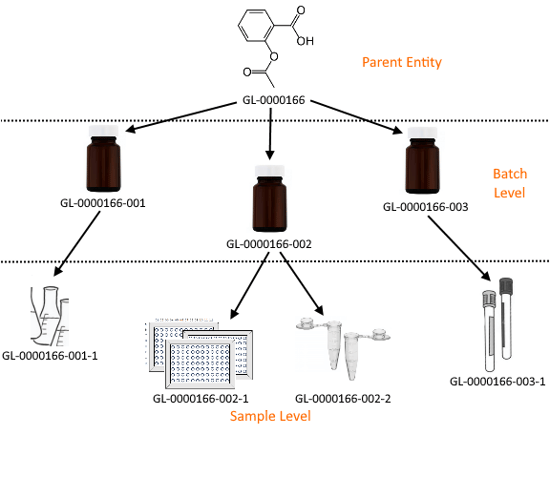 Once the Vault Administrator configures the Sample-level Inventory fields, users can view/edit/create Samples and Sample Events such as debit, credit or change in location on the new Samples tab on the Molecule page..I’d also like to quickly highlight the unique Sample Inventory Location feature. “Location” is a special field in CDD Vault which contains a list of all available locations for your Samples, organized in a tree structure. Ultimately, all locations end with a specific position in a configurable box with variable dimensions. Creating the hierarchy of available Locations is a snap when using the “Duplicate” feature to quickly add additional Locations.
Once the Vault Administrator configures the Sample-level Inventory fields, users can view/edit/create Samples and Sample Events such as debit, credit or change in location on the new Samples tab on the Molecule page..I’d also like to quickly highlight the unique Sample Inventory Location feature. “Location” is a special field in CDD Vault which contains a list of all available locations for your Samples, organized in a tree structure. Ultimately, all locations end with a specific position in a configurable box with variable dimensions. Creating the hierarchy of available Locations is a snap when using the “Duplicate” feature to quickly add additional Locations.
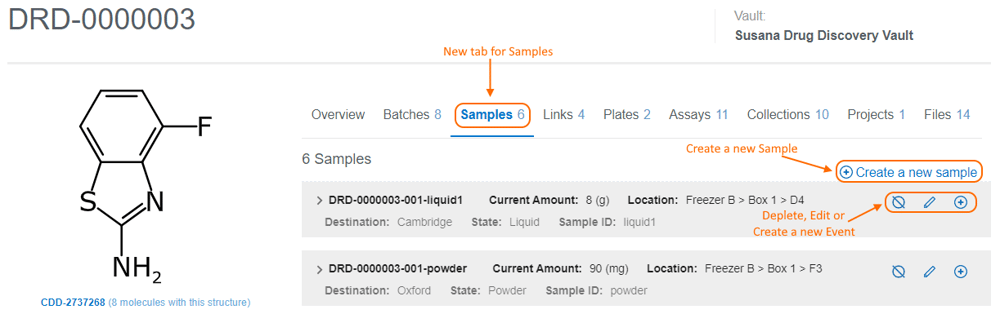
I’d also like to quickly highlight the unique Sample Inventory Location feature. “Location” is a special field in CDD Vault which contains a list of all available locations for your Samples, organized in a tree structure. Ultimately, all locations end with a specific position in a configurable box with variable dimensions. Creating the hierarchy of available Locations is a snap when using the “Duplicate” feature to quickly add additional Locations.
Sample-level Inventory is fully integrated into your CDD Vault. See the Knowledgebase for details on the Sample Inventory features and also for information on using the API to interact with the Sample Inventory, including Inventory Location information.
Sample Inventory is already available in your Vault(s). Your Vault Administrator will need to add fields at both the Sample and the Inventory Event level, and define available Locations..
CDD Support is always happy to schedule a working session to review these, or any other features in CDD Vault. Please contact support@collaborativedrug.com with any questions you may have or to schedule a tour of these (or any other) features.
If this Vault Snack leaves you hungry for more, all previous Vault Snacks can be found here and as always, feel free to contact CDD Support — we are available to help you succeed in using CDD Vault.
Other posts you might be interested in
View All Posts
CDD Blog
3 min
April 14, 2025
Let’s Talk Security - Why a Bug Bounty May Be More Valuable Than a Penetration Test
Read More
CDD Vault Updates
7 min
April 10, 2025
CDD Vault Update (April 2025): Biphasic Curve Fit, Import Parser Sections, Custom Calculation Functions, Generate Inventory Labels, Inventory Admin Permission
Read More
CDD Blog
9 min
April 8, 2025
Drug Discovery Industry Roundup with Barry Bunin — April 8th, 2025
Read More


