
Hello, CDD Vault users! All of us here at CDD hope you are on track for a great holiday season and are looking forward to putting 2020 in the rear-view mirror!
This last 2020 edition of Vault Snack will point a spotlight on the Protocol Category. These categories are much more than a frivolous required field to fill in when you are creating a new Protocol and we hope you agree that their careful use can be a great advantage.
The most obvious use for Protocol categories is when you want to classify your Protocols based on some logical grouping of assays like 'Cell-based' ones, 'Drug Metabolism/Pharmacokinetics' (DMPK), or 'Dose-Response' results. The ability to search across this category is appropriately positioned at the top of the Explore Data > Search query-building tab. If you select a category from the drop-down (as shown below), then a list of all the Protocols with that category will be placed in the 'Protocol' window of the query. If, for example, you wanted to look at any Pharmacokinetics data available for a certain compound or group of compounds you would simply select the DMPK category at the top and then add your compounds of concern in the 'Keywords' box.
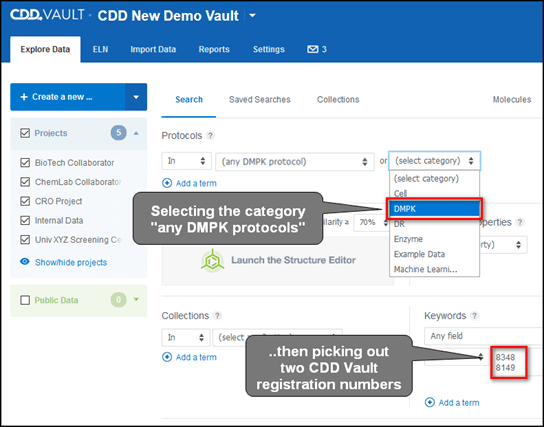
Using the -or- operator in your search you can pick out compounds that have data from any of the Protocols in your specified category for a much broader picture of what experiments have been done. Performing the search below on my example CDD Vault returned 185 compounds that have data in either Dose-Response or Cell assay categories.
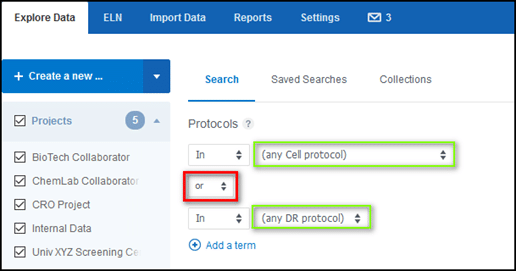
After this initial querying of data, you can further trim the results by scrolling back up to the query builder and adding additional parameters to the search. As an example, in the Chemical Properties query section, I can filter the results of the first query for a partition coefficient (solubility) between 3.0 and 3.5.
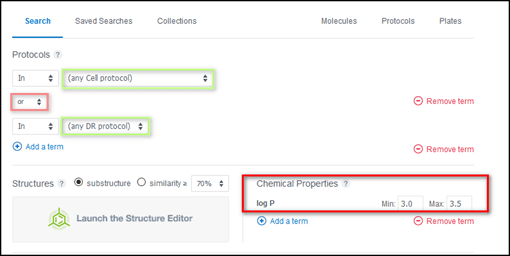
Hopefully, these example queries using Protocol categories will give you a few ideas on ways you can access your data. So, go forth and experiment a little… and maybe even have a little fun with your data!
As always, don't forget to nominate your topics for future Vault Snacks, and let us know what tips you use to aid you in the successful use of CDD Vault for managing, analyzing, and presenting chemical structures, biological assay, and ELN data.
If this Vault Snack leaves you hungry for more, all previous Vault Snacks can be found here and as always, feel free to contact CDD Support - we are available to help you succeed in using CDD Vault.
Other posts you might be interested in
View All Posts
CDD Vault Updates
1 min
April 12, 2022
CDD Vault Update (April 2022[#2]): Register Nucleotides Using DNA Files
Read More
CDD Vault Updates
2 min
October 15, 2021
CDD Vault Update (October 2021): Visualization Features - Carousel Viewing, Legend Control, Moving Plots, Hiding Structures, and Bar Charts
Read More
CDD Vault Updates
3 min
October 30, 2009
CDD Vault Update: Add Prefixes, Neutralization and More
Read More


