This release introduced several handy enhancements to CDD Vault: streamlined Explore Data sidebar supporting projects between vaults, color-coded plate summary statistics on the Run Summary tab, streamlined project membership interface, and streamlined sharing and removal of resources in projects. We have also added keyword searching for solvent data.
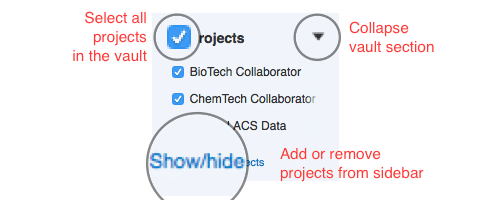 The "hide" link for individual projects has been removed, but you may still show/hide projects using a link at the bottom of the project list.
The "hide" link for individual projects has been removed, but you may still show/hide projects using a link at the bottom of the project list.
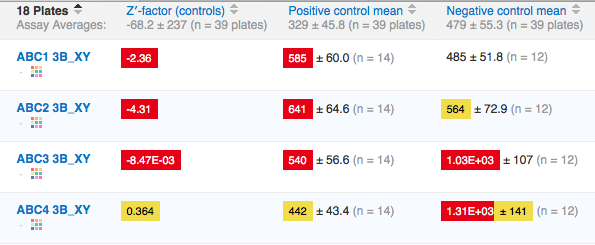
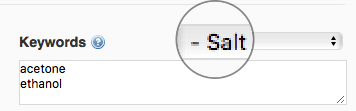
Explore Data Side-bar navigation
For those taking advantage of the "projects between vaults" feature, we have improved the side-bar interface to allow collapsible sections for individual vaults.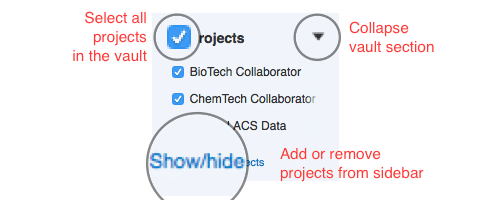 The "hide" link for individual projects has been removed, but you may still show/hide projects using a link at the bottom of the project list.
The "hide" link for individual projects has been removed, but you may still show/hide projects using a link at the bottom of the project list.
Plate Summary Statistics
We have added color-coded highlighting to the Run summary tab to draw attention to unusual values in the run summary, in addition to Z' value highlighting. With this release, all columns where we show a Mean+/- StDev, are color-coded as follows:- Plate mean > 1 standard deviation away from the run mean is highlighted yellow.
- Plate mean > 3 standard deviations away from the run mean is highlighted red.
- Plate standard deviation > 2 times the run standard deviation is highlighted yellow.
- Plate standard deviation > 3 times the run standard deviation is highlighted red.
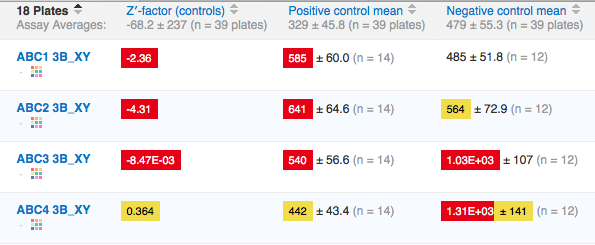
Streamlined project sharing and member management
We have reduced the number of clicks it takes to:- Add a new member to a vault
- Share a batch of protocol with a project
- Remove a batch or protocol from a project
Solvent searching
You can now search for solvent data in the keyword search on the Explore Data tab. Solvents and salts are displayed in the same field when a batch is registered, so when searching for a solvent, choose the "Salt" batch field from the keyword drop-down.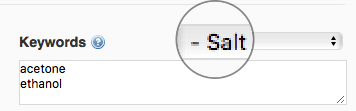
Other posts you might be interested in
View All Posts
CDD Blog
3 min
April 14, 2025
Let’s Talk Security - Why a Bug Bounty May Be More Valuable Than a Penetration Test
Read More
CDD Vault Updates
7 min
April 10, 2025
CDD Vault Update (April 2025): Biphasic Curve Fit, Import Parser Sections, Custom Calculation Functions, Generate Inventory Labels, Inventory Admin Permission
Read More
CDD Blog
9 min
April 8, 2025
Drug Discovery Industry Roundup with Barry Bunin — April 8th, 2025
Read More


