In a common scenario encountered by our users, chemical libraries for a project have already been imported, and the individuals who are screening compounds do not want to accidentally add or modify molecules. In another related scenario, some of our users want to allow access to their vaults without disclosing any chemical structures. This release introduces features to support these collaborative scenarios.
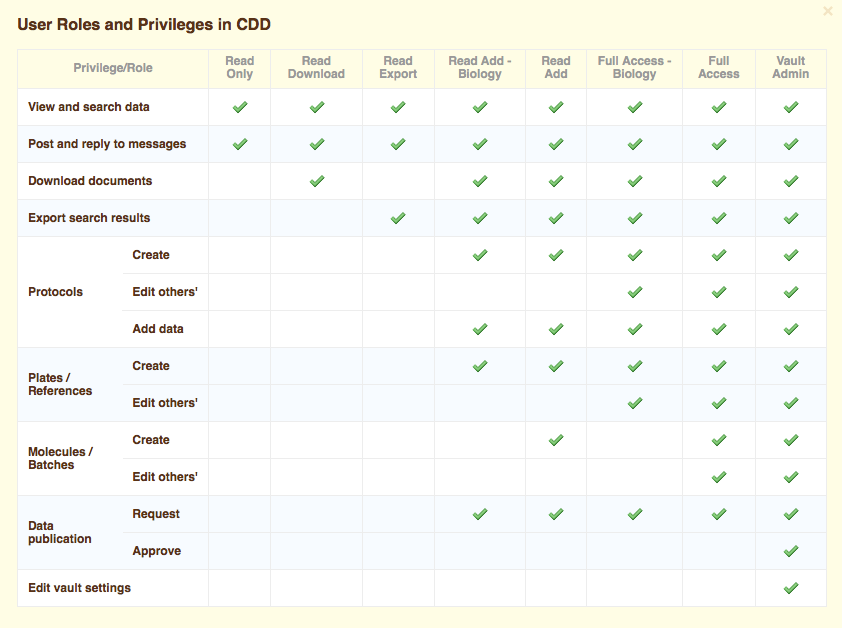
Structure Masking
This setting allows a user to access a vault without being able to see any of the chemical structures. This user can still be allowed to add and edit protocols and screening results, but cannot view or export structure information. This setting is compatible with any user role that cannot create molecules. Structure-masked users cannot:- See structure images anywhere in CDD
- Access SMILES or other machine-readable structure representations from the search and molecule pages
- Export any structure information
- See or run any saved search that is structure-based
- Access any data file uploaded by another user (because it may contain structure data)
- See links to external pages such as ChemSpider that are based on compound structure
‘Biologist’ user roles
We have added two new user roles that many collaborations will find helpful: ‘Read Add - Biology’ and ‘Full Access - Biology’. These are exactly like the normal ‘Read Add’ and ‘Full Access’ roles, except they are prevented from creating or modifying molecules and batches. While in a vault, the following table of user roles can be viewed by clicking on your role name in the upper-right of the page, or click the image below for a larger version.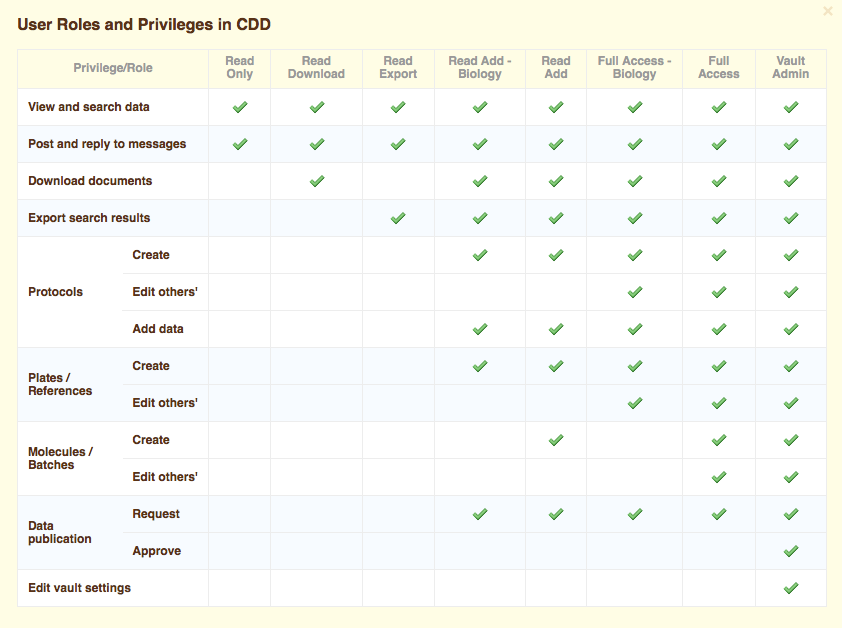
Other posts you might be interested in
View All Posts
CDD Blog
3 min
April 14, 2025
Let’s Talk Security - Why a Bug Bounty May Be More Valuable Than a Penetration Test
Read More
CDD Vault Updates
7 min
April 10, 2025
CDD Vault Update (April 2025): Biphasic Curve Fit, Import Parser Sections, Custom Calculation Functions, Generate Inventory Labels, Inventory Admin Permission
Read More
CDD Blog
9 min
April 8, 2025
Drug Discovery Industry Roundup with Barry Bunin — April 8th, 2025
Read More


