September 28, 2023
CDD Vault Update (September 2023): Fun with Ketcher, ELN Formatting, and Batch-specific Mixture Components
Fun with Ketcher
New keyboard shortcuts have been added to the structure editor. Cycle through menu options and easily lookup abbreviations while still being able to assign the same atom to multiple locations.
- Select an Atom
- Press the atom labels to select an atom from the right side list
- Press “c” for carbon, “n” for nitrogen, “f” for fluorine, etc
- Change the Bond tool
- Pressing the “1” key multiple times (repetitive keystroke) cycles through the available single bond types (like up, down, etc)
- Pressing the “2” key multiple times cycles through the available double bond types
- Pressing the “3” key changes the bond tool to a triple bond
- Select a Template
- Pressing the “t” key multiple times (repetitive keystroke) cycles through the available templates from the bottom of the Ketcher window
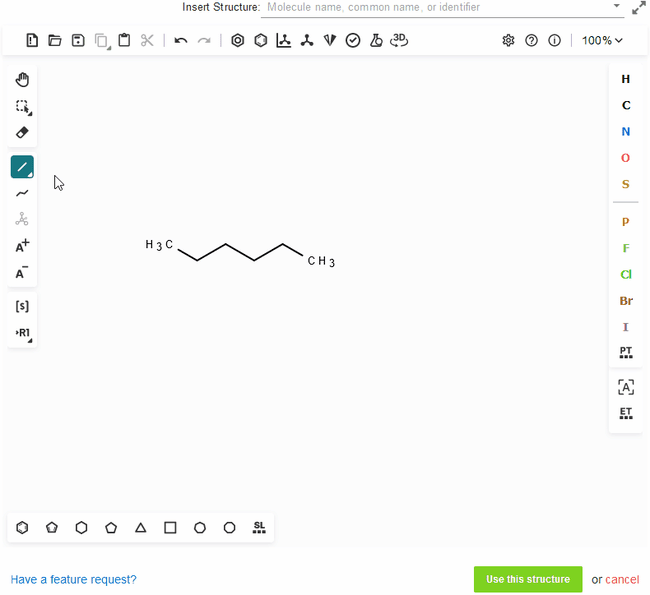
Pressing the “1” Key to Choose Single Bond Types
Helpful Hint: The Ketcher Structure Editor supports many keyboard Hotkeys. Check out their documentation to see a full list.
ELN Clear & Copy Formatting
When working in the ELN canvas, users now have options to clear formatting and copy formatting.
Highlight some text and click the Additional Tools > Clear formatting button, any formatting (color, bold, etc) will be removed.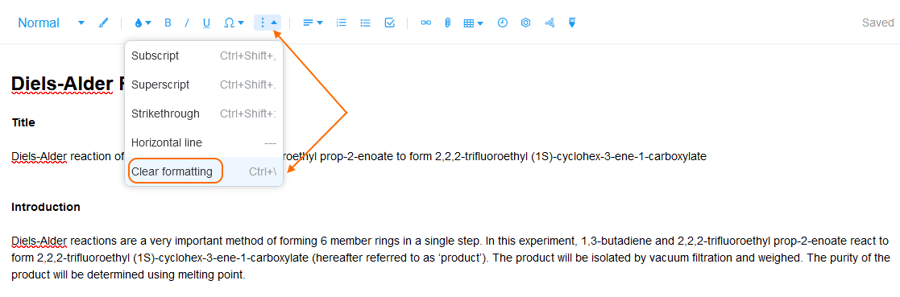
If you place your cursor or highlight a portion of formatted text and choose the Copy Formatting button, the same formatting features can then be applied to other text in the ELN.
Batch-Level Mixture Differences are Highlighted
Following on the recent ability to customize your definition of uniqueness when registering Mixtures, you can now see how individual Batches differ from one another in the Batch Show Page. Since multiple Batches can be registered for a given parent-level Mixture (e.g. based on Component Names), it’s essential to see how the individual components of each Batch may differ (for example, Batch 1 has a given ratio while Batch 2 has a different ratio of components).
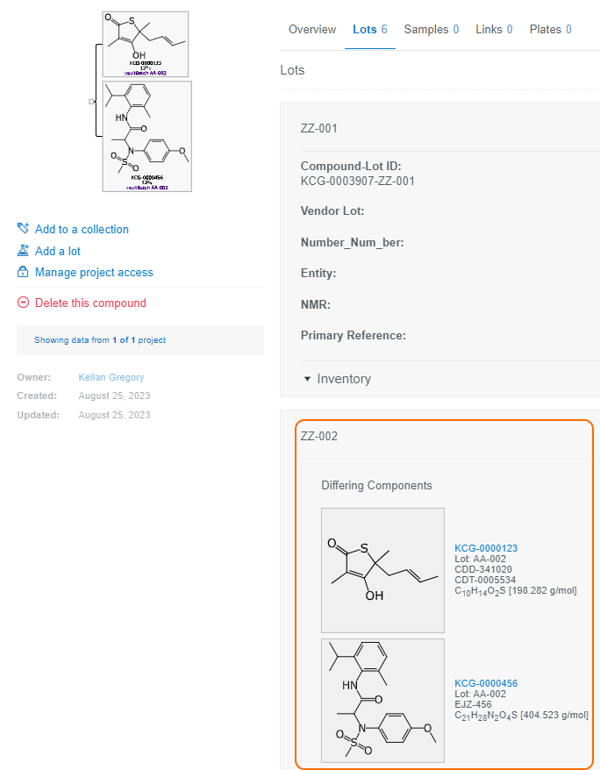
This blog is authored by members of the CDD Vault community. CDD Vault is a hosted drug discovery informatics platform that securely manages both private and external biological and chemical data. It provides core functionality including chemical registration, data visualization, inventory, and electronic lab notebook capabilities.
Other posts you might be interested in
View All Posts
CDD Blog
3 min
April 14, 2025
Let’s Talk Security - Why a Bug Bounty May Be More Valuable Than a Penetration Test
Read More
CDD Vault Updates
7 min
April 10, 2025
CDD Vault Update (April 2025): Biphasic Curve Fit, Import Parser Sections, Custom Calculation Functions, Generate Inventory Labels, Inventory Admin Permission
Read More
CDD Blog
9 min
April 8, 2025
Drug Discovery Industry Roundup with Barry Bunin — April 8th, 2025
Read More


