Sample Management
Building on our parent entity to Batch hierarchy, you can now track Samples, including full inventory and location details.
With this new hierarchy, Vault Administrators may create 2 sets of user-defined fields using the new Settings > Vault > Sample/Inventory Fields tab:
- Sample fields, and/or
- Inventory fields.
Information that will remain constant for each Sample should be stored in a Sample Field. Information that will change over time or that is unique to an event (e.g. a debit sent to a collaborator) should be stored in an Inventory Field.
“Location” is a special field which contains a list of all available locations for your Samples, organized in a tree structure. Ultimately, all locations end with a specific position in a configurable box with variable dimensions.
Vault Administrators can easily create, duplicate, and delete locations and boxes using the icons on each row. To move a location or box (or reorder the list), simply click anywhere on the row and drag it to the new location.
As you see, Vault Administrators may create a hierarchy of locations, down to individual positions within a box.
A new tab is available for viewing Samples and events on each record.
Available actions here include:
- Creating a new Sample
- Depleting a Sample
- Editing a Sample
- Creating a new Sample Event
- Deleting Samples and Events
Expanding an existing Sample panel will show the Events that have been posted over time.
In addition to manually creating new Samples and new Events using this new Samples tab, Samples and Events can be created in bulk via the Import Data tab.
This new Sample:
… was created by importing this file:
Helpful Hints:
- If you need to create multiple Samples for the same Batch, then you will have to create a Sample ID Field and select the Sample Identifier box.
- Single use Samples are created and then depleted. You cannot associate inventory events to these Samples and they are grouped in a single table by Batch.
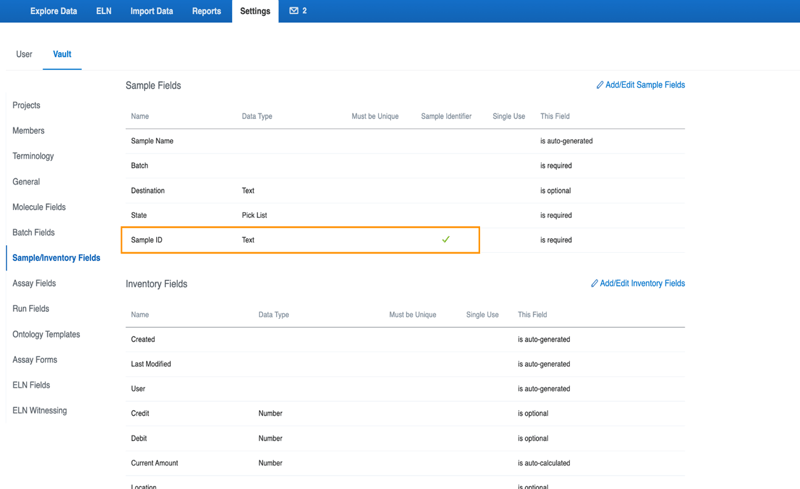
- In an upcoming release, Assay data can be imported using a “must be unique” Sample field or Sample identifier. The Sample ID will appear on the readout row, however, data will still be processed at the Batch level.
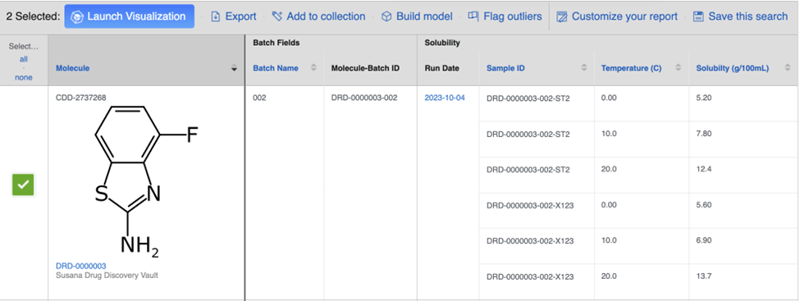
Also, a quick note on compatibility between the legacy Batch-level inventory features and these new Sample-level inventory features. The two systems are independent and will not impact each other. Current amounts and locations are easily exported and loaded into the new system using the bulk import. Please reach out for assistance and guidance.
This blog is authored by members of the CDD Vault community. CDD Vault is a hosted drug discovery informatics platform that securely manages both private and external biological and chemical data. It provides core functionality including chemical registration, data visualization, inventory, and electronic lab notebook capabilities.
Other posts you might be interested in
View All Posts
CDD Blog
1 min
July 1, 2025
Advancements in Antimalarial Drug Discovery and Development
Read More
CDD Vault Updates
2 min
June 17, 2025
CDD Vault Update (June #2 2025): Bulk Register Sequences with Custom Monomers, Set X-axis Ranges in Plots, Filter AI Bioisostere Suggestions, Inventory Debits from ELN
Read More
CDD Blog
1 min
June 17, 2025
CDD Vault Curves vs. GraphPad Prism: Which Tool is Best for Early-Stage Drug Discovery Data Analysis?
Read More


