Leadership
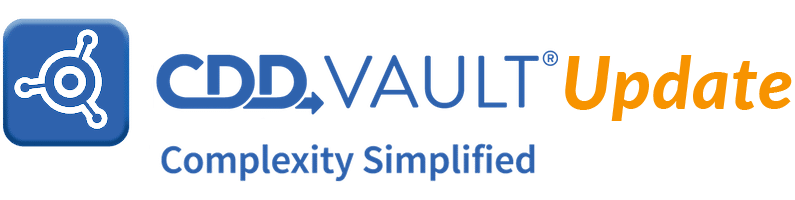
Spanish novelist, Carlos Ruiz Zafón, wrote, "Once again life has taught me that my role is to be a witness, not the leading actor.”
If your role, too, is to be a witness, then this CDD Vault ELN release is built for you!

ELN Entry Witnessing
Users may now have their ELN entries witnessed by colleagues who are approved for this witnessing task.The first step is for the Vault Administrator to enable ELN Witnessing by navigating to the Settings > Vault > ELN Witnessing tab. Once enabled, the Vault Administrator can also:
- Designate which Vault members can witness ELN entries,
- Set the Notification Period, and
- Assign which Vault Members are notified when a witness task has not been completed within the chosen time frame.
 The witnessing step is activated when a user Finalizes (
The witnessing step is activated when a user Finalizes (  ) an ELN entry. At this point, s/he is presented with the list of Project Members who are approved to witness ELN entries. Selecting a witness from this list will move the ELN entry into the witnessing workflow.
) an ELN entry. At this point, s/he is presented with the list of Project Members who are approved to witness ELN entries. Selecting a witness from this list will move the ELN entry into the witnessing workflow. Once assigned for witnessing:
Once assigned for witnessing:
- the ELN entry goes into read-only mode,
- the owner is notified that the entry has been submitted for review, and
- the assigned witness is notified via email.
 The assigned witness can then click the link from the notification email, or navigate directly to the ELN tab, and review the ELN entry. The assigned witness then has the ability to ACCEPT, REJECT, or CANCEL.
The assigned witness can then click the link from the notification email, or navigate directly to the ELN tab, and review the ELN entry. The assigned witness then has the ability to ACCEPT, REJECT, or CANCEL.  If the witness process is not completed within the specified Notification Period, a notification email will be sent to the users selected by the Vault Administrator to receive witnessing notification alerts.If the assigned witness rejects the ELN entry, s/he must type in a reason for rejection and click the REJECT ENTRY button. The ELN entry’s status is then set to Open and the owner is notified via email.
If the witness process is not completed within the specified Notification Period, a notification email will be sent to the users selected by the Vault Administrator to receive witnessing notification alerts.If the assigned witness rejects the ELN entry, s/he must type in a reason for rejection and click the REJECT ENTRY button. The ELN entry’s status is then set to Open and the owner is notified via email.  Once the witness process is accepted, the ELN entry’s audit trail is appropriately updated and the ELN entry is finalized.
Once the witness process is accepted, the ELN entry’s audit trail is appropriately updated and the ELN entry is finalized.

Insert Across Vaults
When using the Insert feature (
 ) to insert links to CDD objects within an ELN entry, users may now insert links to objects from any of the user's CDD Vaults. To take advantage of this feature, the user must first set the "Search across all vaults" setting to True in the Settings > User > Preferences tab.Once this "Search across all vaults" check-box is selected, the Insert link feature (
) to insert links to CDD objects within an ELN entry, users may now insert links to objects from any of the user's CDD Vaults. To take advantage of this feature, the user must first set the "Search across all vaults" setting to True in the Settings > User > Preferences tab.Once this "Search across all vaults" check-box is selected, the Insert link feature (  ) will be able to search for CDD objects from ANY of the user's CDD Vaults and insert these into an ELN entry.
) will be able to search for CDD objects from ANY of the user's CDD Vaults and insert these into an ELN entry. This lookup feature is also available within Marvin JS, when clicking the CDD Look-Up button (
This lookup feature is also available within Marvin JS, when clicking the CDD Look-Up button (  ).A typical use case where this new, global insert feature is useful would be a situation where a user has access to a main production CDD Vault, as well as a separate reagents CDD Vault. In this scenario, the user could search for and insert a link to a compound registered in the reagents CDD Vault directly into an ELN entry in his/her main production CDD Vault.
).A typical use case where this new, global insert feature is useful would be a situation where a user has access to a main production CDD Vault, as well as a separate reagents CDD Vault. In this scenario, the user could search for and insert a link to a compound registered in the reagents CDD Vault directly into an ELN entry in his/her main production CDD Vault.
Other posts you might be interested in
View All Posts
Events
14 min
March 27, 2025
Collaborative Drug Discovery's Inaugural Canadian User Group Meeting
Read More
CDD Blog
5 min
March 21, 2025
Drug Discovery Informatics for Big Pharma: Key Webinar Insights
Read More
CDD Vault Updates
3 min
March 19, 2025
CDD Vault Update (March #2 2025): Macromolecule Atomistic Rendering, AI Datasets, Import Inventory Locations, Larger Inventory Boxes, Dark Mode
Read More


