Solvent Workflow within the CDD Vault ELN Reaction Stoichiometry Table
Solvents are now handled explicitly within the CDD Vault ELN stoichiometry table with the addition of a new “add solvent” feature. When editing a stoichiometry table, there is a new option to “add solvent”.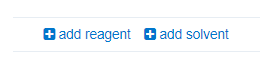 To start, click “add solvent” and a new Solvent row is added to the stoichiometry table. Users should click the “required” link next to Solvent, type a solvent name to filter or expand the drop-down, and select one of the predefined solvents.
To start, click “add solvent” and a new Solvent row is added to the stoichiometry table. Users should click the “required” link next to Solvent, type a solvent name to filter or expand the drop-down, and select one of the predefined solvents.
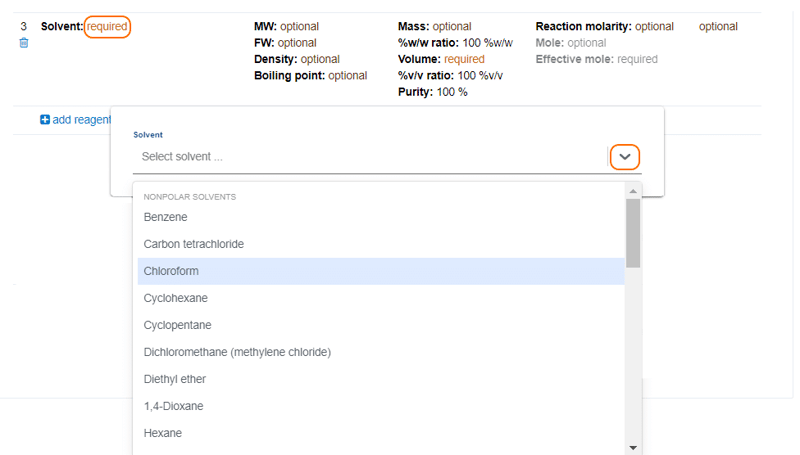 Once selected, the following properties will be automatically populated:
Once selected, the following properties will be automatically populated:
- Density
- Boiling point
- CAS number
- Molecular weight
- Formula weight
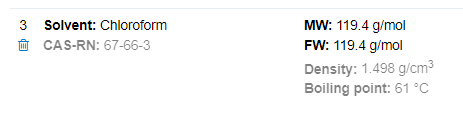 Next, users should enter a Mass and/or Volume. This will trigger the other values to automatically calculate when possible, such as reaction molarity. Making any single reagent into a solution works the same way, simply click the “make solution” link for a given component. For solutions, you can easily specify the concentration of the solute.
Next, users should enter a Mass and/or Volume. This will trigger the other values to automatically calculate when possible, such as reaction molarity. Making any single reagent into a solution works the same way, simply click the “make solution” link for a given component. For solutions, you can easily specify the concentration of the solute.
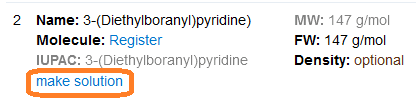 Bonus Stoichiometry Table Enhancement! URLs are now fully supported in the stoichiometry table Comments section. Links will be automatically recognized and displayed as active links, and users can use markdown format to mask urls using this syntax: [label](URL). The Comments field has been moved below the numerical properties when in View mode.
Bonus Stoichiometry Table Enhancement! URLs are now fully supported in the stoichiometry table Comments section. Links will be automatically recognized and displayed as active links, and users can use markdown format to mask urls using this syntax: [label](URL). The Comments field has been moved below the numerical properties when in View mode.
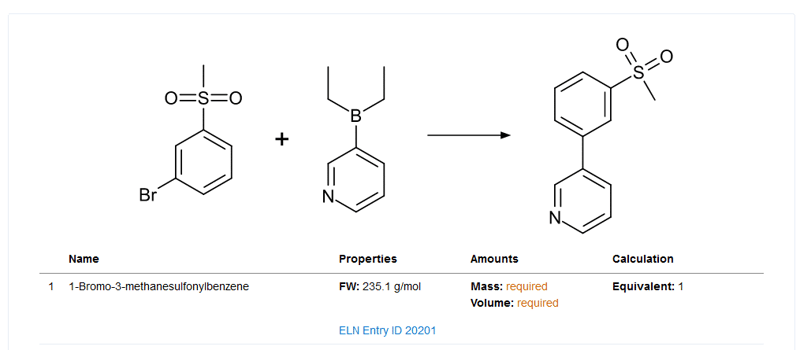
ELN Endpoints for Creating and Populating ELN Entries
The API can now be used to create new CDD Vault ELN entries, populate the ELN fields for the new entry, and attach files to existing ELN entries. There is a newPOST ELN Entries API call that will create a new ELN entry within the CDD Vault ELN.
POST /api/v1/vaults/<vault_id>/eln/entriesTo use this POST ELN Entries call, you must submit JSON to indicate the Title of the entry, the Project where the entry will be created, and any values for the ELN data fields that are to be populated.
{
"title":”New ELN Entry”,
"project": "Internal Data",
"eln_fields”: {
“Institute”:”Graceland Labs”,
“PI”:”Elvis Presley”,
“Submission Date”,”2021/07/15”}
}
Once an ELN Entry exists, the POST Files API call can be used to add file attachments to the existing ELN entry. A new resource_class=eln parameter was added to allow the posting of files into an ELN Entry. This example curl command demonstrates the use of the POST Files API call to attach a file to an ELN entry: curl -H "X-CDD-Token:$TOKEN" -X POST --form "file=@C:\files\" --form "resource_class=eln_entry" --form "resource_id=" "https://app.collaborativedrug.com/api/v1/vaults//files"
The above curl command would return this result: {
"id": "1473698520"
"name": ""
}
Other posts you might be interested in
View All Posts
CDD Vault Updates
2 min
July 10, 2025
CDD Vault Update (July 2025): Custom Axis Scaling, AUC Fold Change, Copy Reactions and Stoichiometry Tables, and Sample Tracking Improvements for the ELN
Read More
CDD Vault Snack
2 min
August 4, 2019
CDD Vault Snack #3 - ELN's Spicy Stoic Sauce
Read More
CDD Vault Updates
2 min
June 24, 2024
CDD Vault Update (June 2024 #2): Chemical Properties Update, Easily Open New Tabs, Stoichiometry Value Precision, Summary Curves, and Customized Dose Response Plot Legends
Read More


