January 7, 2023
CDD Vault Update (January 2023): Comparison Table in Visualization and an Updated Exports API Endpoint
Grouping Columns in Visualization
The ability to group columns within the Visualization Data Table makes organizing your data a breeze!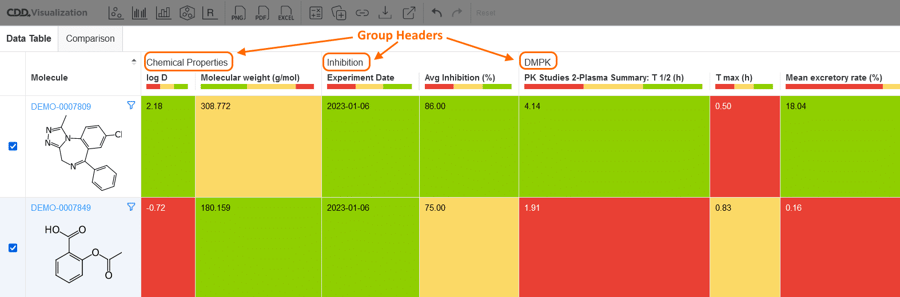 Once your data is in the Visualization tool, you can:
Once your data is in the Visualization tool, you can:
- click the Settings button in the corner of the Data Table
- select the Parameters tab
- click “Add Group” at the bottom
- give each Group a name
- drag up to 6 columns into any Group
Comparing Data in Visualization
The “Comparison” tab gives you the ability to see your data (complete with the Group organization, if defined) in a grid view.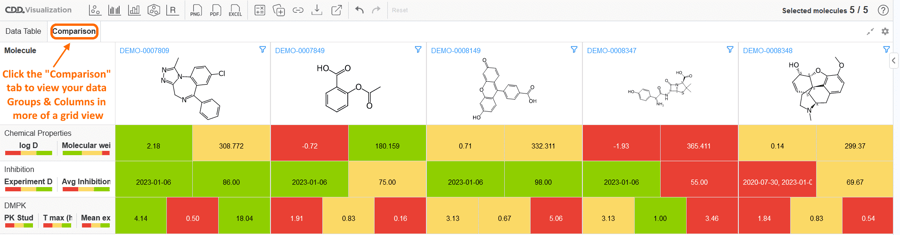 Note: The Comparison grid view and the Data Table share the same set of settings. So it respects the list of columns you have chosen to display, uses any customized column names, and retains any color rules you’ve defined for the data columns. Use the filters and graphical selection to refine which records are displayed in the Comparison table.
Note: The Comparison grid view and the Data Table share the same set of settings. So it respects the list of columns you have chosen to display, uses any customized column names, and retains any color rules you’ve defined for the data columns. Use the filters and graphical selection to refine which records are displayed in the Comparison table.
GET Exports API Call
To see a list of all New and Started exports for a specific user, you can now call:GET /api/v1/vaults/<vault_id>/exportsThis will return an array of all API and user initiated active exports. Once an export is complete or cancelled, it will no longer show in the list.
DELETE Exports API Call
TheDELETE Exports API call will now cancel any active data export you’ve submitted via the API. The syntax is:
DELETE /api/v1/vaults/<vault_id>/exports/<export_id>This API call will return JSON indicating a "status" of "canceled".
{ "id": 18765', "status": "canceled" }
Helpful hints:
- If the "status" is any other value, something has gone wrong when canceling the export.
- If HTTP code 405 is returned, the export was not in a cancelable state (Note: It may have already been canceled or downloaded).
Other posts you might be interested in
View All Posts
CDD Vault Updates
10 min
April 18, 2025
CDD Vault Update (April 2025 #2): Pharmacokinetic (PK) and Michaelis-Menten Kinetics (Km/Kd) Curve Fit Equations, Donut Charts, TIFF Image Previews, and Parallel Reactions
Read More
CDD Blog
3 min
April 14, 2025
Let’s Talk Security - Why a Bug Bounty May Be More Valuable Than a Penetration Test
Read More
CDD Vault Updates
7 min
April 10, 2025
CDD Vault Update (April 2025): Biphasic Curve Fit, Import Parser Sections, Custom Calculation Functions, Generate Inventory Labels, Inventory Admin Permission
Read More


