January 28, 2020
CDD Vault Update (January 2020): Easily Share Searches with Colleagues, Adjust File Preview Sizes in your ELN Entry, and Enjoy Increased Data Import Performance
CDD Thanks You for an Amazing 2019 and Wishes You All the Very Best in 2020!
 Adjust File Preview Sizes in your ELN Entry
Adjust File Preview Sizes in your ELN Entry
When image files (such as pdf, jpeg, gif, etc.) are attached, a thumbnail preview is automatically shown. With this new release, users can control the display of these thumbnail preview images.
To change the thumbnail preview image size, hover the mouse over the preview and click the double arrow symbol.
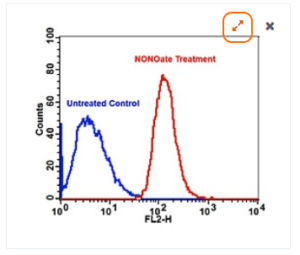
Clicking this button will toggle the thumbnail preview between:
- original thumbnail preview,
- half-width thumbnail preview, and
- no preview image (displays the file name).
 Easily Share Searches
Easily Share Searches
Saved searches are an important report mechanism and a great way to share insights with colleagues. We recently learned that many of you actually prefer to share searches on the fly so they become part of a conversation rather than a permanent fixture. To facilitate this live, interactive collaboration, search URLs can now be copied directly and shared with colleagues.
Simply copy the URL and paste it into an email, Slack channel, CDD message or your ELN entry. As long as your colleague is a member of your Vault, they’ll be able to click your search url to execute your exact search. Of course the data returned will always be filtered based on their project access and current data context.
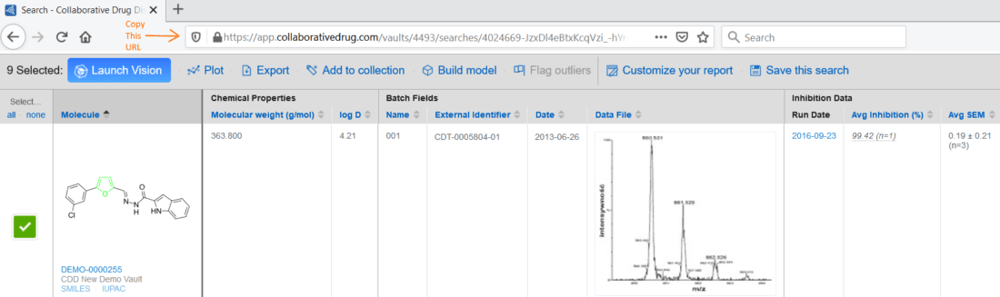
 Enjoy Increased Data Import Performance
Enjoy Increased Data Import Performance
We are continuously working to improve the performance of CDD Vault. With this release, users importing large files (>10,000 rows) of plate-based data should see a significant performance improvement. The primary use case is for screening users importing protocol data for a set of screened plates.
Other posts you might be interested in
View All Posts
CDD Vault Updates
4 min
November 3, 2023
CDD Vault Update (November 2023): Importing Text in Data Files, and APIs for Structure Images, QC Report Details and Ambiguous Structures
Read More
CDD Vault Updates
2 min
September 20, 2013
CDD Vault Update: A picture is worth a thousand … data points?
Read More
CDD Vault Updates
1 min
April 12, 2022
CDD Vault Update (April 2022[#2]): Register Nucleotides Using DNA Files
Read More


