Have you ever gone to the storage freezer to get a stock compound, only to discover that the vial is empty? Assuming you found the vial at all? Or have you spent the afternoon trying to track down a compound, wondering to yourself if there's an app for that? And if you work in the lab, you know how reagents tend to migrate between desks, and vanish in the fume hoods. CDD has developed a new inventory tracking application to slow down this entropy, and it is fully integrated with CDD Vault! 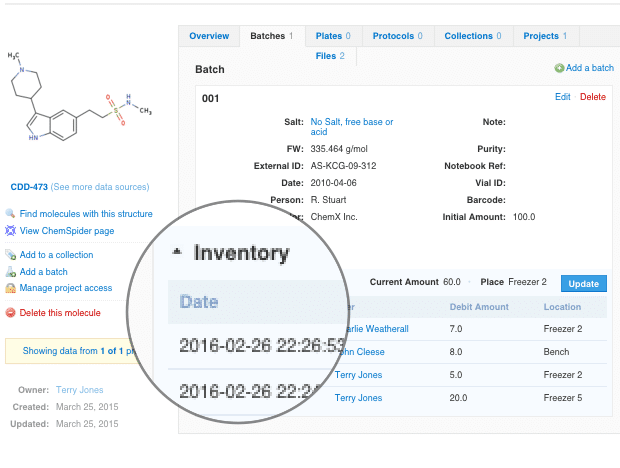 Your dedicated staff certainly appreciate that accurate inventory management depends on the diligent entry of data, so search no more – with the newly built CDD inventory, tracking becomes a 2-click process, making user compliance a snap. Whether you're updating dozens of compounds or reagents in the stockroom, microtiter plates, or just updating one reagent manually before taking it to your bench, the steps are familiar and easy to follow. There are two ways to do it. Bulk Updates Upload a spreadsheet with debit amounts or new storage locations. Map the fields, and CDD Inventory will record the updates and calculate the amount remaining. Individual Entries You can record debits and location changes directly on the batches tab of your molecule.
Your dedicated staff certainly appreciate that accurate inventory management depends on the diligent entry of data, so search no more – with the newly built CDD inventory, tracking becomes a 2-click process, making user compliance a snap. Whether you're updating dozens of compounds or reagents in the stockroom, microtiter plates, or just updating one reagent manually before taking it to your bench, the steps are familiar and easy to follow. There are two ways to do it. Bulk Updates Upload a spreadsheet with debit amounts or new storage locations. Map the fields, and CDD Inventory will record the updates and calculate the amount remaining. Individual Entries You can record debits and location changes directly on the batches tab of your molecule. 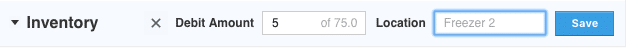 Inventory for CDD Vault will complete the rest, and it will provide you with a full inventory log that automatically tracks amounts remaining, date and time stamps, user name, and current location. Sign up for Inventory
Inventory for CDD Vault will complete the rest, and it will provide you with a full inventory log that automatically tracks amounts remaining, date and time stamps, user name, and current location. Sign up for Inventory
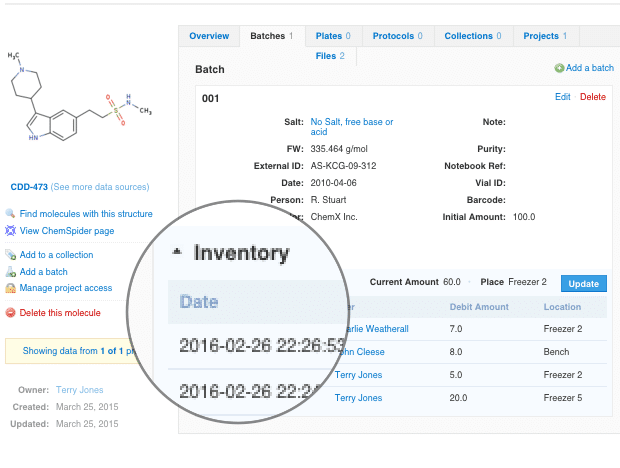 Your dedicated staff certainly appreciate that accurate inventory management depends on the diligent entry of data, so search no more – with the newly built CDD inventory, tracking becomes a 2-click process, making user compliance a snap. Whether you're updating dozens of compounds or reagents in the stockroom, microtiter plates, or just updating one reagent manually before taking it to your bench, the steps are familiar and easy to follow. There are two ways to do it. Bulk Updates Upload a spreadsheet with debit amounts or new storage locations. Map the fields, and CDD Inventory will record the updates and calculate the amount remaining. Individual Entries You can record debits and location changes directly on the batches tab of your molecule.
Your dedicated staff certainly appreciate that accurate inventory management depends on the diligent entry of data, so search no more – with the newly built CDD inventory, tracking becomes a 2-click process, making user compliance a snap. Whether you're updating dozens of compounds or reagents in the stockroom, microtiter plates, or just updating one reagent manually before taking it to your bench, the steps are familiar and easy to follow. There are two ways to do it. Bulk Updates Upload a spreadsheet with debit amounts or new storage locations. Map the fields, and CDD Inventory will record the updates and calculate the amount remaining. Individual Entries You can record debits and location changes directly on the batches tab of your molecule. Other posts you might be interested in
View All Posts
CDD Blog
3 min
April 14, 2025
Let’s Talk Security - Why a Bug Bounty May Be More Valuable Than a Penetration Test
Read More
CDD Vault Updates
7 min
April 10, 2025
CDD Vault Update (April 2025): Biphasic Curve Fit, Import Parser Sections, Custom Calculation Functions, Generate Inventory Labels, Inventory Admin Permission
Read More
CDD Blog
9 min
April 8, 2025
Drug Discovery Industry Roundup with Barry Bunin — April 8th, 2025
Read More


