June 21, 2018
CDD Vault Update: Insert CDD Entities & Preview PDB Files in ELN; Manually Register Mixtures and No-structures
Searching and Inserting CDD Vault Entities into ELN Entries After the introduction of the insert link icon, to reference CDD Vault entities you previously had to go and fetch the correct URL and then navigate back to the entry to paste. With the imminent arrival of summer, the CDD development team set out to add a bit of sizzle to this feature. With this June release, you can now search for Molecules and ELN entries and insert them directly into the body using the insert link icon. With all of the data you are storing, generating and analyzing within CDD Vault, using the ELN to cross-reference your various data entities becomes a powerful tool for your drug discovery efforts. In addition to inserting links to CDD Vault entities, you can now search for Molecules, Protocols and ELN entries and insert their links directly into the body of your ELN entry using the insert link icon. Details on searching and inserting links to Molecules and other ELN entries can be found in our Support Portal Knowledgebase! 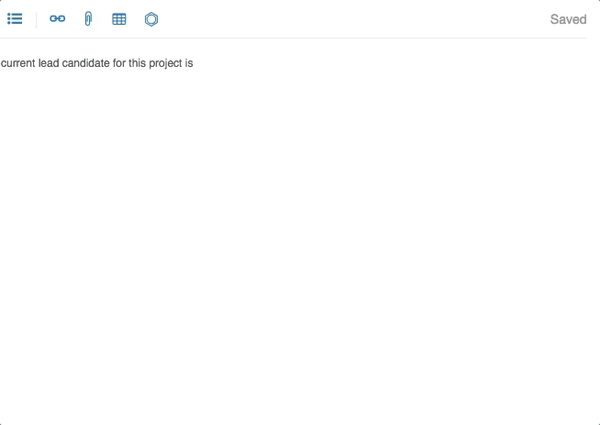 Note: Searching for other types of CDD Vault entities will soon be included – so stay tuned for even more sizzlin’ new features! CDD Vault ELN Now Supports PDB Files PDB files attached to the ELN will automatically preview in an interactive 3D viewer. As with any file, inserting PDB files can be achieved by dragging-and-dropping the file into your ELN entry workspace or by using the “Insert Attachment” paperclip button in the header bar of an ELN entry. Once the PDB file is inserted, the file type will be recognized and the 3D interactive viewer will be shown. When you click into the PDB box, you can zoom, rotate and position the structure in 3D space as desired.
Note: Searching for other types of CDD Vault entities will soon be included – so stay tuned for even more sizzlin’ new features! CDD Vault ELN Now Supports PDB Files PDB files attached to the ELN will automatically preview in an interactive 3D viewer. As with any file, inserting PDB files can be achieved by dragging-and-dropping the file into your ELN entry workspace or by using the “Insert Attachment” paperclip button in the header bar of an ELN entry. Once the PDB file is inserted, the file type will be recognized and the 3D interactive viewer will be shown. When you click into the PDB box, you can zoom, rotate and position the structure in 3D space as desired. 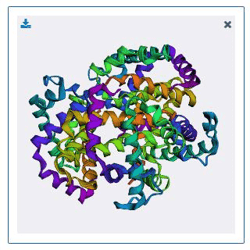 Register No-Structure Records and Mixtures Directly from the CDD Vault Interface The registration of no-structure records and mixtures into your CDD Vault has been possible using the Data Import wizard. Users may now register these entities using the CDD Vault interface! When you choose to "Create a new molecule", you can:
Register No-Structure Records and Mixtures Directly from the CDD Vault Interface The registration of no-structure records and mixtures into your CDD Vault has been possible using the Data Import wizard. Users may now register these entities using the CDD Vault interface! When you choose to "Create a new molecule", you can:
 As always, feel free to contact CDD Support for assistance.
As always, feel free to contact CDD Support for assistance.
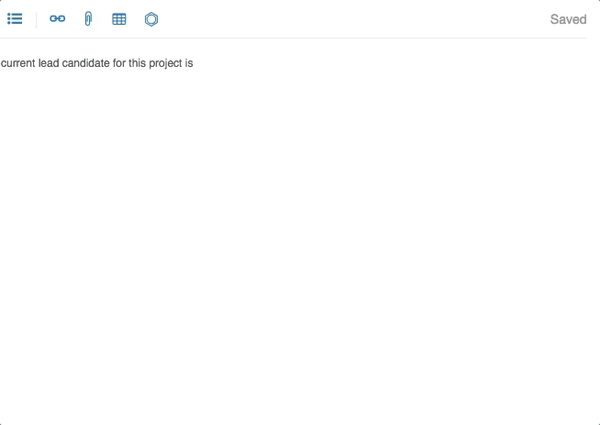 Note: Searching for other types of CDD Vault entities will soon be included – so stay tuned for even more sizzlin’ new features! CDD Vault ELN Now Supports PDB Files PDB files attached to the ELN will automatically preview in an interactive 3D viewer. As with any file, inserting PDB files can be achieved by dragging-and-dropping the file into your ELN entry workspace or by using the “Insert Attachment” paperclip button in the header bar of an ELN entry. Once the PDB file is inserted, the file type will be recognized and the 3D interactive viewer will be shown. When you click into the PDB box, you can zoom, rotate and position the structure in 3D space as desired.
Note: Searching for other types of CDD Vault entities will soon be included – so stay tuned for even more sizzlin’ new features! CDD Vault ELN Now Supports PDB Files PDB files attached to the ELN will automatically preview in an interactive 3D viewer. As with any file, inserting PDB files can be achieved by dragging-and-dropping the file into your ELN entry workspace or by using the “Insert Attachment” paperclip button in the header bar of an ELN entry. Once the PDB file is inserted, the file type will be recognized and the 3D interactive viewer will be shown. When you click into the PDB box, you can zoom, rotate and position the structure in 3D space as desired. 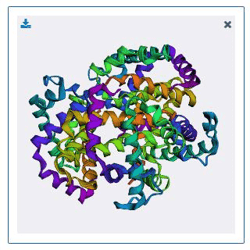 Register No-Structure Records and Mixtures Directly from the CDD Vault Interface The registration of no-structure records and mixtures into your CDD Vault has been possible using the Data Import wizard. Users may now register these entities using the CDD Vault interface! When you choose to "Create a new molecule", you can:
Register No-Structure Records and Mixtures Directly from the CDD Vault Interface The registration of no-structure records and mixtures into your CDD Vault has been possible using the Data Import wizard. Users may now register these entities using the CDD Vault interface! When you choose to "Create a new molecule", you can:
- simply leave the structure field blank to register a no-structure record, or
- draw your mixture and select the new "Stoichiometry" radio button to register a mixture.
 As always, feel free to contact CDD Support for assistance.
As always, feel free to contact CDD Support for assistance.Other posts you might be interested in
View All Posts
Events
14 min
March 27, 2025
Collaborative Drug Discovery's Inaugural Canadian User Group Meeting
Read More
CDD Blog
5 min
March 21, 2025
Drug Discovery Informatics for Big Pharma: Key Webinar Insights
Read More
CDD Vault Updates
3 min
March 19, 2025
CDD Vault Update (March #2 2025): Macromolecule Atomistic Rendering, AI Datasets, Import Inventory Locations, Larger Inventory Boxes, Dark Mode
Read More


