February 15, 2019
CDD Vault Update (February 2019): Import from XLSX; Expose Batch Owner & Date Fields; ELN 3D Viewer Supports Additional File Types
Leadership

In honor of Valentine's Day:
Roses are red, violets are blue,
CDD has these new features
just for you!
We hope you enjoy this CDD Vault ELN Valentine's Day release!

Import from XLSX Files
The CDD Vault Import Data wizard now supports the Microsoft Excel XLSX file format. Users no longer need to go through the extra step of saving spreadsheets as csv files.
[caption id="attachment_14789" align="aligncenter" width="962"]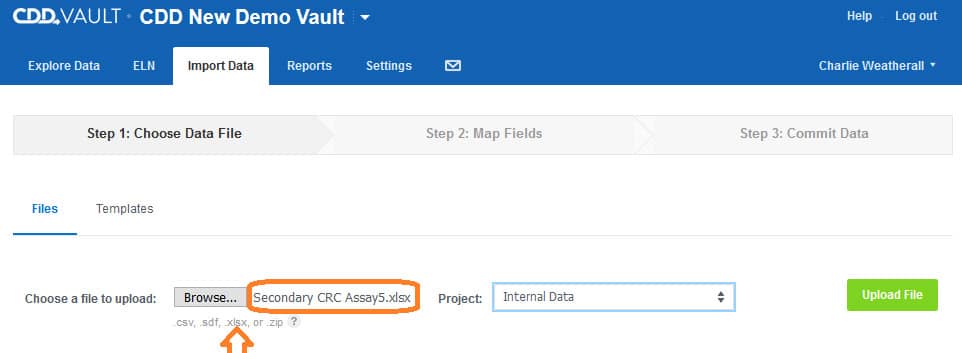 Import Microsoft XLSX
Import Microsoft XLSX
files with the CDD Import Data Wizard[/caption]
Exposing Batch Owner and Date Fields Throughout CDD Vault
While we have always tracked the Owner, Creation Date, and Update Date data for your Batches of Molecules, we are now exposing these Batch fields within the interface. With this new exposure, these fields are:
- available for searching,
- displayed in the search results table when using "Customize Your Report," and
- displayed in the Edit Batch panel.
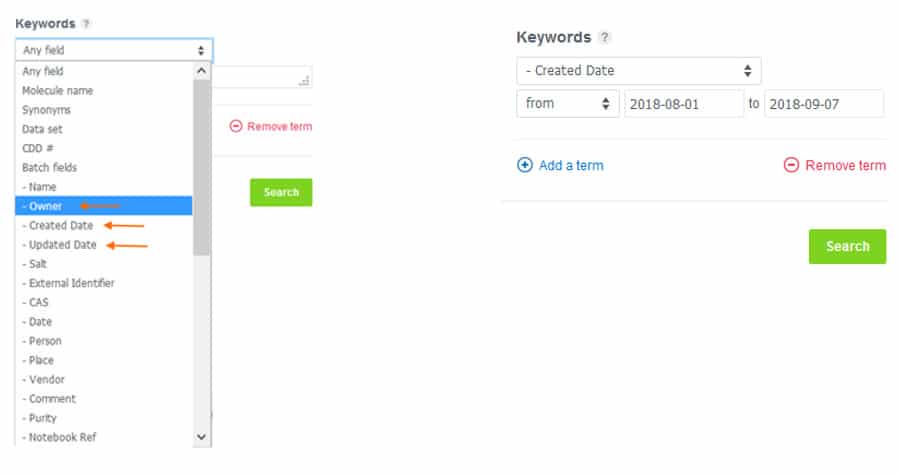 Owner, Creation Date, and Update Date data fields for Molecule Batches are now exposed within the CDD Vault ELN interface.[/caption]
Owner, Creation Date, and Update Date data fields for Molecule Batches are now exposed within the CDD Vault ELN interface.[/caption]
The ELN 3D Viewer Now Supports Additional File Types
In addition to pdb files, the ELN 3D Viewer will now visualize additional file formats: including cif, mCIF, multimodel CIF, and mol2 files.These files, when attached within an ELN entry, will automatically preview in an interactive 3D viewer.As with any file, inserting these files can be achieved by dragging-and-dropping the file into your ELN entry workspace or by using the "Insert Attachment" paperclip button in the header bar of an ELN entry.
[caption id="attachment_14791" align="aligncenter" width="300"]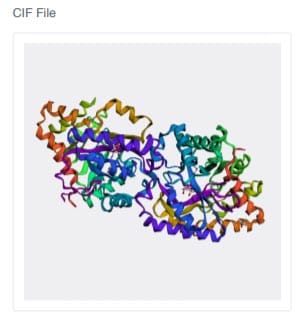 Drag-and-drop a file into your ELN entry workspace or use the "Insert Attachment" paperclip button in the header bar of an ELN entry.[/caption]
Drag-and-drop a file into your ELN entry workspace or use the "Insert Attachment" paperclip button in the header bar of an ELN entry.[/caption]
Other posts you might be interested in
View All Posts
Events
14 min
March 27, 2025
Collaborative Drug Discovery's Inaugural Canadian User Group Meeting
Read More
CDD Blog
5 min
March 21, 2025
Drug Discovery Informatics for Big Pharma: Key Webinar Insights
Read More
CDD Vault Updates
3 min
March 19, 2025
CDD Vault Update (March #2 2025): Macromolecule Atomistic Rendering, AI Datasets, Import Inventory Locations, Larger Inventory Boxes, Dark Mode
Read More


