Displaying Links in CDD Vault ELN Links to any URL can be added to a CDD Vault ELN entry. This is a handy way to reference an external source when you don't need to reproduce the information within your ELN entry. With this release, you can now edit the link's text. To edit a link, hover over it and click the pencil icon that appears.  Now, fill in the “Text” box and click the green “Save Changes” button.
Now, fill in the “Text” box and click the green “Save Changes” button. 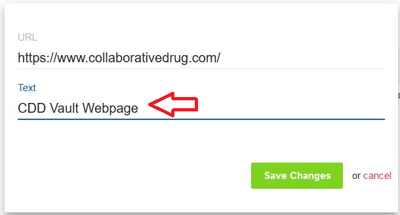 The link will still be a live, clickable link but the text that’s displayed can be edited to indicate a more human-readable description. Keep an eye out for our next update, which will introduce an even easier way to link to resources within CDD Vault.
The link will still be a live, clickable link but the text that’s displayed can be edited to indicate a more human-readable description. Keep an eye out for our next update, which will introduce an even easier way to link to resources within CDD Vault.
 Now, fill in the “Text” box and click the green “Save Changes” button.
Now, fill in the “Text” box and click the green “Save Changes” button. 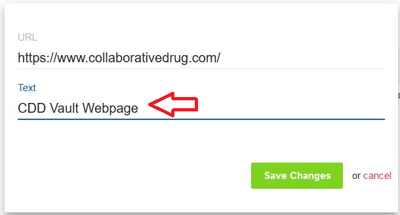 The link will still be a live, clickable link but the text that’s displayed can be edited to indicate a more human-readable description. Keep an eye out for our next update, which will introduce an even easier way to link to resources within CDD Vault.
The link will still be a live, clickable link but the text that’s displayed can be edited to indicate a more human-readable description. Keep an eye out for our next update, which will introduce an even easier way to link to resources within CDD Vault.Other posts you might be interested in
View All Posts
Events
14 min
March 27, 2025
Collaborative Drug Discovery's Inaugural Canadian User Group Meeting
Read More
CDD Blog
5 min
March 21, 2025
Drug Discovery Informatics for Big Pharma: Key Webinar Insights
Read More
CDD Vault Updates
3 min
March 19, 2025
CDD Vault Update (March #2 2025): Macromolecule Atomistic Rendering, AI Datasets, Import Inventory Locations, Larger Inventory Boxes, Dark Mode
Read More


