December 27, 2022
CDD Vault Update (December 2022 [#2]): New Protocol Search & Structure Editor Features
Protocol Searching
When defining a search in the main Explore Data > Search tab, users can find the precise Protocol to query by typing any portion of the Protocol Name. This new interface will display results as you type.Hovering on Atoms in the Structure Editor
In the Ketcher Structure Editor, atoms can be changed using the keyboard without updating your selected tool. Hover over an atom and type the new atom label on the keyboard to change the atom definition.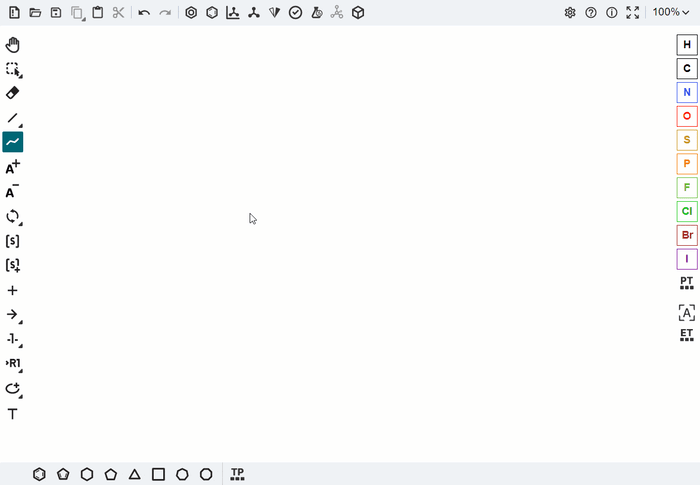
Hotkeys Available in Structure Editor
A set of the most common actions within the CDD Vault Structure Editor can now be performed using keyboard HotKeys. A few common actions include:| Alt - e | adds Stereochemistry to your structure | ||
| Alt - h | performs a horizontal flip of your structure | ||
| Alt - v | performs a vertical flip of your structure | ||
| Shift - t | brings up the list of available Custom Templates | ||
| Shift - f | brings up the list of available Functional Groups | ||
Abbreviations in the CDD Vault Structure Editor
Using the abbreviations tool in the CDD Vault Structure Editor is a convenient way to add common functional groups and chemical fragments to your structures and reactions. Access abbreviations by clicking the Custom Templates tool found in the lower toolbar.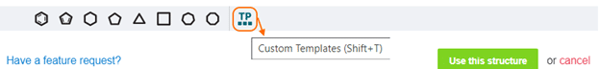 This toolbar will present a menu of available Templates, Function Groups, Salts and Solvents which can be used when drawing chemical structures and reactions.
This toolbar will present a menu of available Templates, Function Groups, Salts and Solvents which can be used when drawing chemical structures and reactions.CDD Vault Structure Editor Supports CDX Files
Ketcher, the CDD Vault Structure Editor, now supports the import of CDX files.Other posts you might be interested in
View All Posts
CDD Blog
3 min
April 14, 2025
Let’s Talk Security - Why a Bug Bounty May Be More Valuable Than a Penetration Test
Read More
CDD Vault Updates
7 min
April 10, 2025
CDD Vault Update (April 2025): Biphasic Curve Fit, Import Parser Sections, Custom Calculation Functions, Generate Inventory Labels, Inventory Admin Permission
Read More
CDD Blog
9 min
April 8, 2025
Drug Discovery Industry Roundup with Barry Bunin — April 8th, 2025
Read More


