December 9, 2019
CDD Vault Update (December 2019): ELN New Features - Improved Handling of Salts, Checkbox and Timestamp, Text Formatting
CDD wishes everyone a festive and joyous holiday season!
 Salt Form Identification
Salt Form Identification
When drawing reactions in an ELN entry, users must now explicitly draw the + symbol to indicate separate reaction components. If two structures are drawn as a mixture without the use of a + symbol, they will be considered as 1 reaction component and CDD Vault ELN will identify any salts found in the structure. If no salts are found, the mixture will be considered a single reaction component.
As an example, if the following structure is drawn as a reactant, CDD Vault ELN will identify the hydrochloride salt.
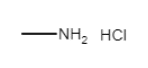
The resulting stoichiometry table will list this as only 1 reactant, and it will be referenced as methanamine hydrochloride and report the appropriate formula weight.
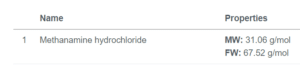
 ELN Formatting Options, Checklists and Timestamps
ELN Formatting Options, Checklists and Timestamps
The menu bar in the header of your ELN entries has a few new options for you to explore:
![]() Used to add strike-through, superscripts and subscripts to your text.
Used to add strike-through, superscripts and subscripts to your text.
![]() Insert the current timestamp into your ELN entry:
Insert the current timestamp into your ELN entry:
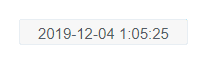
![]() Allows users to select the font color. When selected, the user is presented with these color choices:
Allows users to select the font color. When selected, the user is presented with these color choices:
![]()
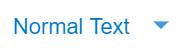 The text size drop-down now includes a new Sub-header option.
The text size drop-down now includes a new Sub-header option.
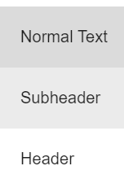
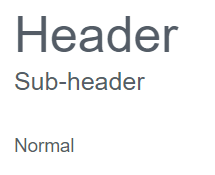
![]() Inserts a check-list into your ELN entry that allows users to interactively “check off” items in the list directly within the ELN entry.
Inserts a check-list into your ELN entry that allows users to interactively “check off” items in the list directly within the ELN entry.
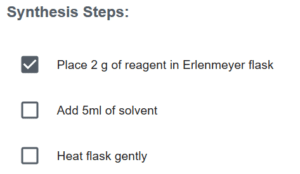
 Right-Click Insert Feature
Right-Click Insert Feature
Users may now access the Insert tools found in the ELN header menu bar by right-clicking in the ELN entry while holding any one of the Shift, Ctrl, Alt, or Windows/Command keys.
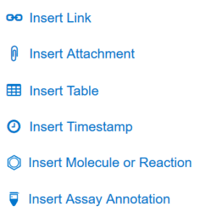
When right-clicking within a Table, additional Table tools are included in the menu.
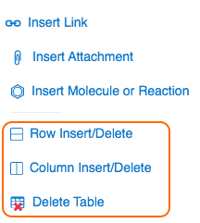
Other posts you might be interested in
View All Posts
CDD Blog
3 min
April 14, 2025
Let’s Talk Security - Why a Bug Bounty May Be More Valuable Than a Penetration Test
Read More
CDD Vault Updates
7 min
April 10, 2025
CDD Vault Update (April 2025): Biphasic Curve Fit, Import Parser Sections, Custom Calculation Functions, Generate Inventory Labels, Inventory Admin Permission
Read More
CDD Blog
9 min
April 8, 2025
Drug Discovery Industry Roundup with Barry Bunin — April 8th, 2025
Read More


