
Vault Snack [noun; ˈvȯlt snakˈ] A fact, tip, or trick offered by the CDD Support Team to aid in your successful use of CDD Vault for managing, analyzing, and presenting chemical structures, biological assays, and ELN data.
Look-Up Functions Within the Marvin Structure Editor
We know users look up structures (from within and outside their Vault) and use those chemical structures as the basis of additional queries across their data.
Did you know that our Marvin Structure Editor will look up these structures for you and insert them into the structure editor?
- "Launch the Structure Editor" from the Explore Data > Search menu
- Click on the blue "Insert structure" tool in the top menu bar
Type in a Molecule ID, Synonym, Common Name, or CAS Number
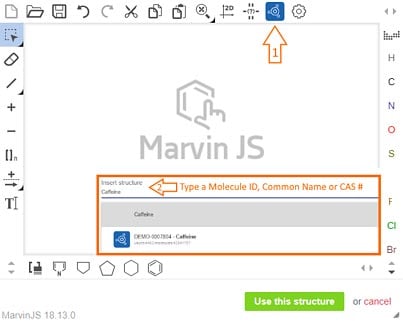
Look up structures & insert them directly in the Marvin Structure Editor
Marvin will retrieve the structure of that chemical object right into the structure editor. (Yes, your eyes are not mistaken – you can type in a CAS Number and Marvin will retrieve the structure!)
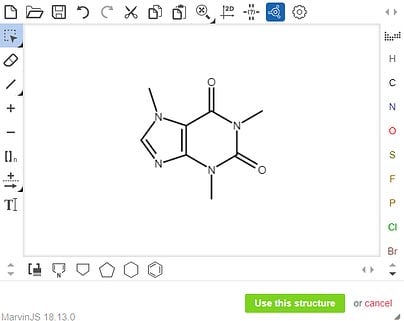
Use Marvin to retrieve and display chemical structures
You guessed it… there’s a special CDD Vault ELN bonus included with this look-up feature! The “Insert Compound or Reaction” button (found in the header of your ELN entries) will also look up these same Molecule IDs, Synonyms, Common Names, or CAS Numbers and insert these objects’ structures directly into your ELN entry.
Note: You might attempt to look up external items that cannot be rendered at this time. But rest assured, the repository of Common Names and CAS Numbers available for look-up will be expanded over time.
Be sure to contact CDD Support — we are always available to help YOU be more successful with CDD Vault!
Until next time!
Other posts you might be interested in
View All Posts
Events
14 min
March 27, 2025
Collaborative Drug Discovery's Inaugural Canadian User Group Meeting
Read More
CDD Blog
5 min
March 21, 2025
Drug Discovery Informatics for Big Pharma: Key Webinar Insights
Read More
CDD Vault Updates
3 min
March 19, 2025
CDD Vault Update (March #2 2025): Macromolecule Atomistic Rendering, AI Datasets, Import Inventory Locations, Larger Inventory Boxes, Dark Mode
Read More


