The CDD Vault Electronic Lab Notebook now incorporates a key piece of CDD’s BioAssay Express technology
(US Patent #9,594,743). The ‘Assay Annotation’ tool helps your team easily annotate ELN entries in a
FAIR way:
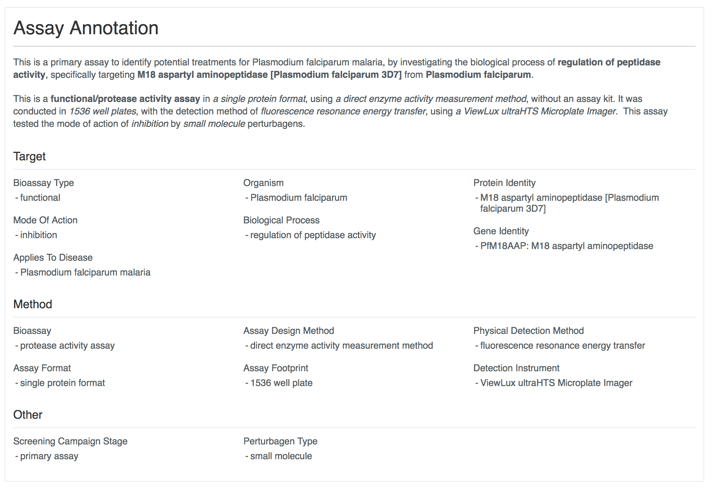 You can add an assay annotation to any ELN entry using the Insert Assay Annotation button.
You can add an assay annotation to any ELN entry using the Insert Assay Annotation button.
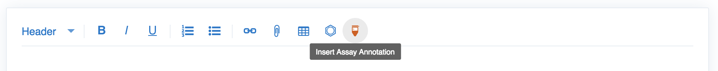 This will open a dialog to add, modify, or delete annotations. Please add as many annotations as are necessary to describe your experiment. These annotations are based on several established ontologies; for example
BioAssay Ontology and
Drug Target Ontology. While these ontologies are very comprehensive, if you do not find what you are looking for, you can add a free text annotation.
This will open a dialog to add, modify, or delete annotations. Please add as many annotations as are necessary to describe your experiment. These annotations are based on several established ontologies; for example
BioAssay Ontology and
Drug Target Ontology. While these ontologies are very comprehensive, if you do not find what you are looking for, you can add a free text annotation.
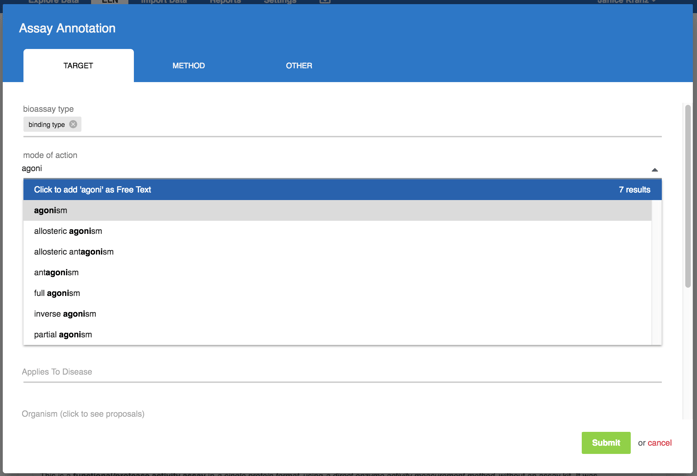 In some cases, we know that certain annotations frequently occur together. This means if one annotation is added, there is a high probability that the other annotation is correct too. These annotations are highlighted as Proposals.
In some cases, we know that certain annotations frequently occur together. This means if one annotation is added, there is a high probability that the other annotation is correct too. These annotations are highlighted as Proposals.
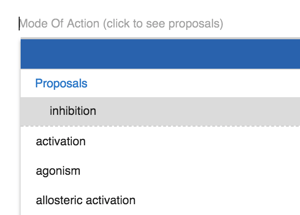 One source for proposals are relationships between annotations defined in the public ontologies as axioms. Another source are the curated assays in
www.bioassayexpress.com where we use associative rules mining to extract expert knowledge.
One source for proposals are relationships between annotations defined in the public ontologies as axioms. Another source are the curated assays in
www.bioassayexpress.com where we use associative rules mining to extract expert knowledge.
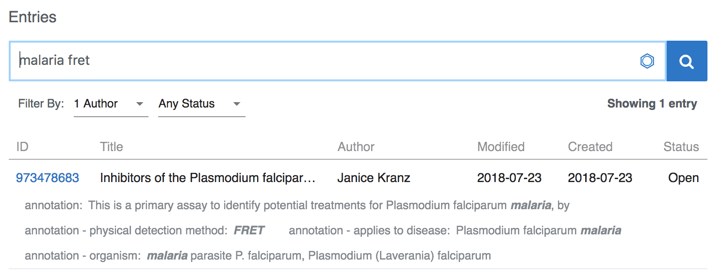
Findable: annotations are based on public ontologies which enforces a consistent vocabulary.
Accessible: annotations are integrated into ELN search; finding all ELN entries that contain results for experiments on CDK2 kinase will no longer be difficult.
Interoperable: protocols can be imported into BioAssay Express together with their Assay Annotation enabling the full spectrum of assay informatics; each ontology based annotation is associated with a unique identifier URI that is understood by many third party applications in the bioinformatics arena.
Re-usable: we integrated established and widely used public ontologies into BioAssay Express; your effort now is valuable in the short and long term.
What are annotations and how to add them
Here is a typical example of an annotated assay based on our common assay template. You can see there are sections relating to the target and its biological and disease relevance, annotations describing specifics around the assay methodology, and finally some organizational details.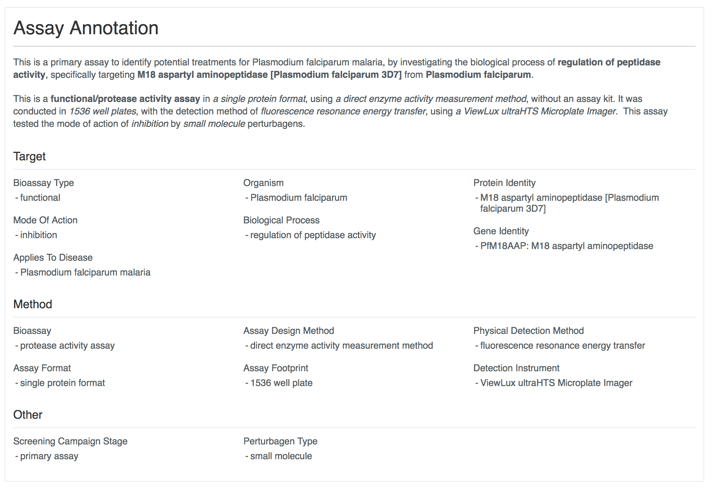 You can add an assay annotation to any ELN entry using the Insert Assay Annotation button.
You can add an assay annotation to any ELN entry using the Insert Assay Annotation button.
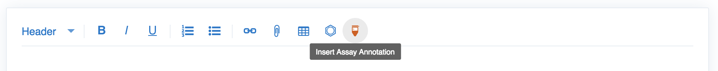 This will open a dialog to add, modify, or delete annotations. Please add as many annotations as are necessary to describe your experiment. These annotations are based on several established ontologies; for example
BioAssay Ontology and
Drug Target Ontology. While these ontologies are very comprehensive, if you do not find what you are looking for, you can add a free text annotation.
This will open a dialog to add, modify, or delete annotations. Please add as many annotations as are necessary to describe your experiment. These annotations are based on several established ontologies; for example
BioAssay Ontology and
Drug Target Ontology. While these ontologies are very comprehensive, if you do not find what you are looking for, you can add a free text annotation.
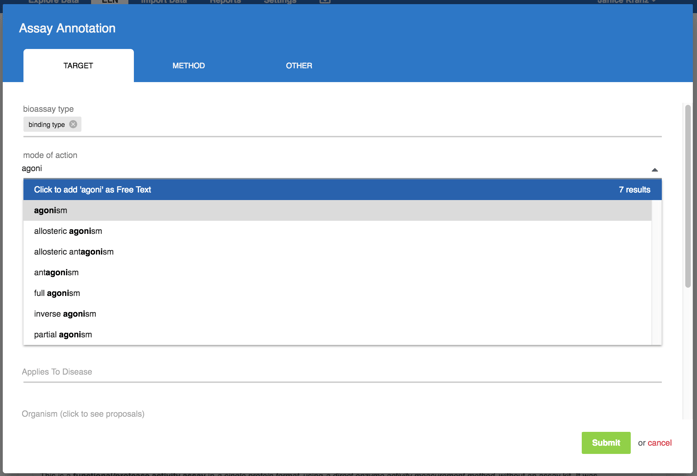 In some cases, we know that certain annotations frequently occur together. This means if one annotation is added, there is a high probability that the other annotation is correct too. These annotations are highlighted as Proposals.
In some cases, we know that certain annotations frequently occur together. This means if one annotation is added, there is a high probability that the other annotation is correct too. These annotations are highlighted as Proposals.
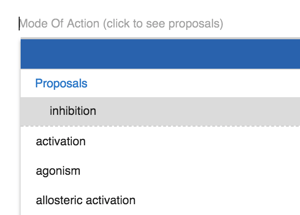 One source for proposals are relationships between annotations defined in the public ontologies as axioms. Another source are the curated assays in
www.bioassayexpress.com where we use associative rules mining to extract expert knowledge.
One source for proposals are relationships between annotations defined in the public ontologies as axioms. Another source are the curated assays in
www.bioassayexpress.com where we use associative rules mining to extract expert knowledge.
Auto-generated text
Assay annotations are automatically converted into a consistent and concise high-level description of the experiment or assay. Here is the generated text for the above example:This is a primary assay to identify potential treatments for Plasmodium falciparum malaria, by investigating the biological process of regulation of peptidase activity, specifically targeting M18 aspartyl aminopeptidase [Plasmodium falciparum 3D7] from Plasmodium falciparum.
This is a functional/protease activity assay in a single protein format, using a direct enzyme activity measurement method, without an assay kit. It was conducted in 1536 well plates, with the detection method of fluorescence resonance energy transfer, using a ViewLux ultraHTS Microplate Imager. This assay tested the mode of action of inhibition by small molecule perturbagens.
You can copy (by clicking the button) and paste the text to use as a starting point for a more detailed description.Assay annotations are searchable
The benefit of Assay Annotations, of course, is that they are highly structured and searchable. This makes it easy to find and compare similar protocols within your CDD Vault ELN. And because standard terms are employed from biomedical ontologies, it affords the opportunity to securely compare your protocols with others - such as the 3500+ expertly annotated MLPCN ( Molecular Libraries Probe Production Centers Network) PubChem Assay Protocols currently available to the public in BioAssay Express. Within your secure CDD Vault, assay annotations are immediately available for searching when looking across ELN entries. Supply a keyword and the matching annotations are displayed with their terms for effective filtering to find the most relevant entries quickly.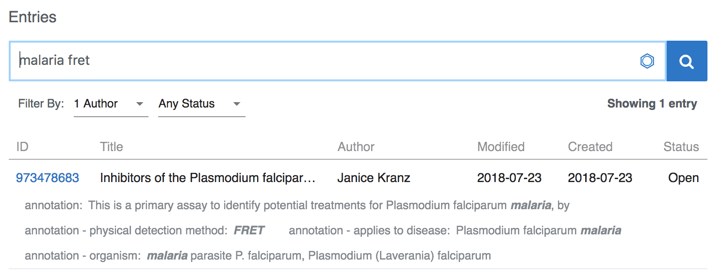
Other posts you might be interested in
View All Posts
CDD Blog
3 min
September 2, 2014
CDD Innovation: A New Tool for Annotating Bioassays
Read More
CDD Blog
6 min
February 14, 2018
Public-Private Partnership to Facilitate Ontology Use and Application
Read More
CDD Blog
1 min
March 18, 2021
Pistoia Alliance Webinar: FAIR Bioassay Annotation, March 25
Read More


