Goodbye Applet First, some bittersweet news. The old Java-based Marvin Applet for editing and viewing structures is no more. Chrome, Firefox, and Edge have already dropped support for Java plugins, so it was time to move on. If you were using Internet Explorer to access the Marvin Applet, you should switch to one of these modern browsers. Not only will you have a better CDD Vault experience, but you should see a significant performance boost in all the web applications you use. The Marvin JS chemical editor is the modern replacement for the Applet, and we have updated it to the latest version.  Molecule Images CDD Vault now displays structure images using the SVG format instead of PNG. SVG is a vector format, so unlike PNG it can scale to any size without becoming pixelated, and it looks crisp on high-DPI displays. The molecule images in Excel exports are still EMF, a vector format that we use due to its compatibility with older Microsoft products. Not all software supports SVG yet, so you need a convenient way to copy or download other image formats. That is where our new structure lightbox comes in.
Molecule Images CDD Vault now displays structure images using the SVG format instead of PNG. SVG is a vector format, so unlike PNG it can scale to any size without becoming pixelated, and it looks crisp on high-DPI displays. The molecule images in Excel exports are still EMF, a vector format that we use due to its compatibility with older Microsoft products. Not all software supports SVG yet, so you need a convenient way to copy or download other image formats. That is where our new structure lightbox comes in. 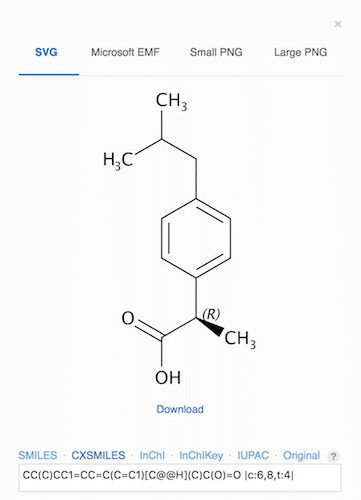 Click on a structure image in your search results or on the page for a particular molecule and this handy lightbox opens. Once you've chosen your desired format you can either download the image, right-click and copy the image, or even drag and drop the image directly into compatible programs. Structure Formats Too Note that the structure formats are also available in this new lightbox. They have migrated here from the main molecule page, so don't look for them there anymore. One important change is that you can now access the original structure format that was used to register the molecule, which is typically a molfile.
Click on a structure image in your search results or on the page for a particular molecule and this handy lightbox opens. Once you've chosen your desired format you can either download the image, right-click and copy the image, or even drag and drop the image directly into compatible programs. Structure Formats Too Note that the structure formats are also available in this new lightbox. They have migrated here from the main molecule page, so don't look for them there anymore. One important change is that you can now access the original structure format that was used to register the molecule, which is typically a molfile. 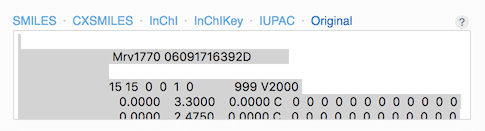 Tautomer Detection CDD Vault is now better at detecting tautomers during search and during molecule registration. This allows you to find other tautomeric forms of your structure query when searching and helps you avoid registering duplicate molecules. As part of these changes we have updated JChem to the latest version.
Tautomer Detection CDD Vault is now better at detecting tautomers during search and during molecule registration. This allows you to find other tautomeric forms of your structure query when searching and helps you avoid registering duplicate molecules. As part of these changes we have updated JChem to the latest version. 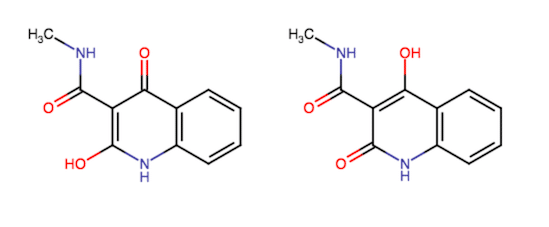 New Chemical Properties We have added several new chemical properties to the list that is automatically calculated when you register new compounds in CDD Vault, but they are not visible yet. We will post new release notes as soon as the calculations have completed. One immediate change that was implemented in this release is the renaming of the "Polar surface area" chemical property field to "Topological polar surface area". This change is meant to be more reflective of the value that's being calculated and reported within CDD Vault. This new "Topological polar surface area" field name will now be reflected in:
New Chemical Properties We have added several new chemical properties to the list that is automatically calculated when you register new compounds in CDD Vault, but they are not visible yet. We will post new release notes as soon as the calculations have completed. One immediate change that was implemented in this release is the renaming of the "Polar surface area" chemical property field to "Topological polar surface area". This change is meant to be more reflective of the value that's being calculated and reported within CDD Vault. This new "Topological polar surface area" field name will now be reflected in:
 Molecule Images CDD Vault now displays structure images using the SVG format instead of PNG. SVG is a vector format, so unlike PNG it can scale to any size without becoming pixelated, and it looks crisp on high-DPI displays. The molecule images in Excel exports are still EMF, a vector format that we use due to its compatibility with older Microsoft products. Not all software supports SVG yet, so you need a convenient way to copy or download other image formats. That is where our new structure lightbox comes in.
Molecule Images CDD Vault now displays structure images using the SVG format instead of PNG. SVG is a vector format, so unlike PNG it can scale to any size without becoming pixelated, and it looks crisp on high-DPI displays. The molecule images in Excel exports are still EMF, a vector format that we use due to its compatibility with older Microsoft products. Not all software supports SVG yet, so you need a convenient way to copy or download other image formats. That is where our new structure lightbox comes in. 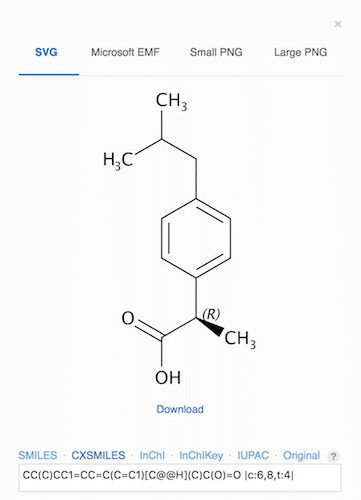 Click on a structure image in your search results or on the page for a particular molecule and this handy lightbox opens. Once you've chosen your desired format you can either download the image, right-click and copy the image, or even drag and drop the image directly into compatible programs. Structure Formats Too Note that the structure formats are also available in this new lightbox. They have migrated here from the main molecule page, so don't look for them there anymore. One important change is that you can now access the original structure format that was used to register the molecule, which is typically a molfile.
Click on a structure image in your search results or on the page for a particular molecule and this handy lightbox opens. Once you've chosen your desired format you can either download the image, right-click and copy the image, or even drag and drop the image directly into compatible programs. Structure Formats Too Note that the structure formats are also available in this new lightbox. They have migrated here from the main molecule page, so don't look for them there anymore. One important change is that you can now access the original structure format that was used to register the molecule, which is typically a molfile. 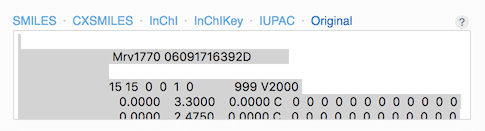 Tautomer Detection CDD Vault is now better at detecting tautomers during search and during molecule registration. This allows you to find other tautomeric forms of your structure query when searching and helps you avoid registering duplicate molecules. As part of these changes we have updated JChem to the latest version.
Tautomer Detection CDD Vault is now better at detecting tautomers during search and during molecule registration. This allows you to find other tautomeric forms of your structure query when searching and helps you avoid registering duplicate molecules. As part of these changes we have updated JChem to the latest version. 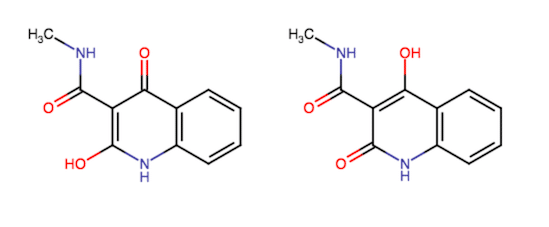 New Chemical Properties We have added several new chemical properties to the list that is automatically calculated when you register new compounds in CDD Vault, but they are not visible yet. We will post new release notes as soon as the calculations have completed. One immediate change that was implemented in this release is the renaming of the "Polar surface area" chemical property field to "Topological polar surface area". This change is meant to be more reflective of the value that's being calculated and reported within CDD Vault. This new "Topological polar surface area" field name will now be reflected in:
New Chemical Properties We have added several new chemical properties to the list that is automatically calculated when you register new compounds in CDD Vault, but they are not visible yet. We will post new release notes as soon as the calculations have completed. One immediate change that was implemented in this release is the renaming of the "Polar surface area" chemical property field to "Topological polar surface area". This change is meant to be more reflective of the value that's being calculated and reported within CDD Vault. This new "Topological polar surface area" field name will now be reflected in:
- the Search Results Table
- files exported from the Explore Data tab
- data that is transferred into the CDD Vault visualization tool
- the Additional Properties section of the Molecule Overview page - displayed as "Topological polar surface area (TPSA)"
- data that is retrieved via an API call (passed via JSON as "topological_polar_surface_area"
Other posts you might be interested in
View All Posts
CDD Blog
3 min
April 14, 2025
Let’s Talk Security - Why a Bug Bounty May Be More Valuable Than a Penetration Test
Read More
CDD Vault Updates
7 min
April 10, 2025
CDD Vault Update (April 2025): Biphasic Curve Fit, Import Parser Sections, Custom Calculation Functions, Generate Inventory Labels, Inventory Admin Permission
Read More
CDD Blog
9 min
April 8, 2025
Drug Discovery Industry Roundup with Barry Bunin — April 8th, 2025
Read More


